
Before running the OpenNSL, ping from 192.168.1.1 to 192.168.1.2 will fail.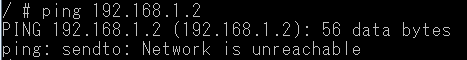
Here’s the steps to install the OpenNSL.
Prepare the FTP server, and connect to the management port of the switch.
Step 1: Setting the IP address on the management port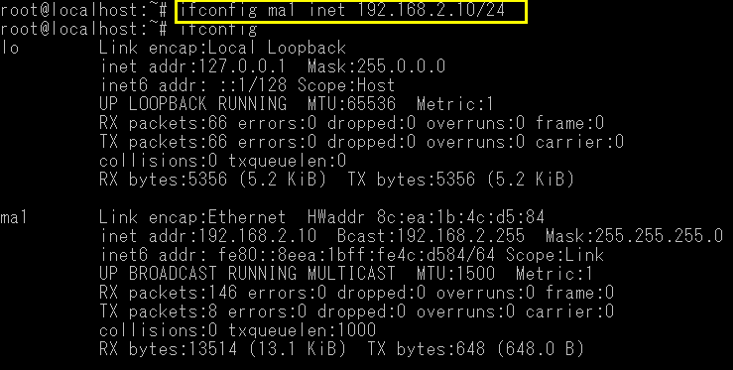
Ping Server to make sure the switch could contact to the FTP server.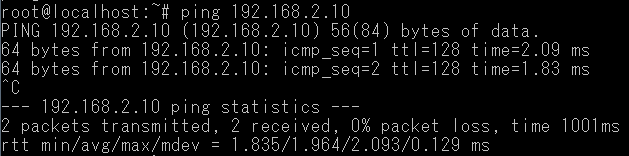
Step 2: Upload the OpenNSL’s package to the switch.
Here’s the way to download the file from FTP server.
Please use this command:
wget ftp://username:password@FTP server IP/file name.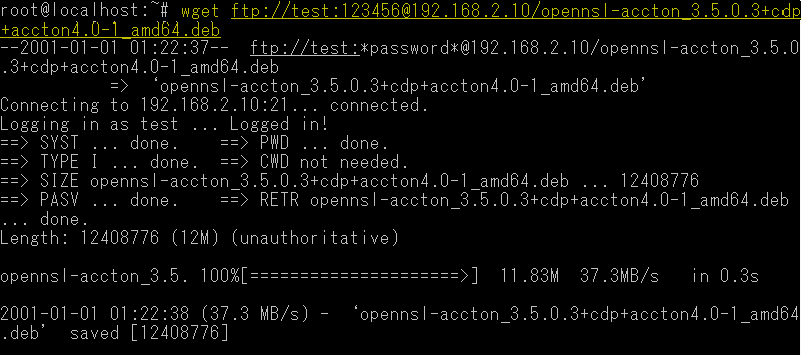
Step 3: Install the OpenNSL.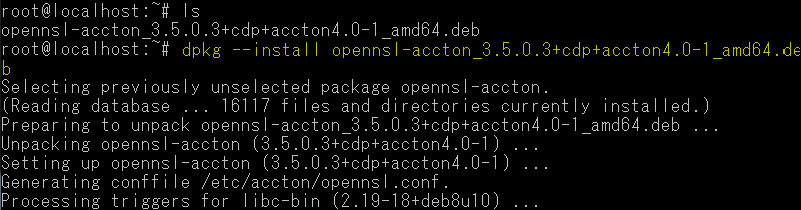
Run the Script to do packet forward. (example_l2_firewall)
Note: before running the script, please run this command first, or you will fail to run the script.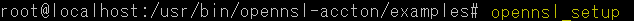
If you forget to run that command (opennsl_setup), the window will pop-out as below.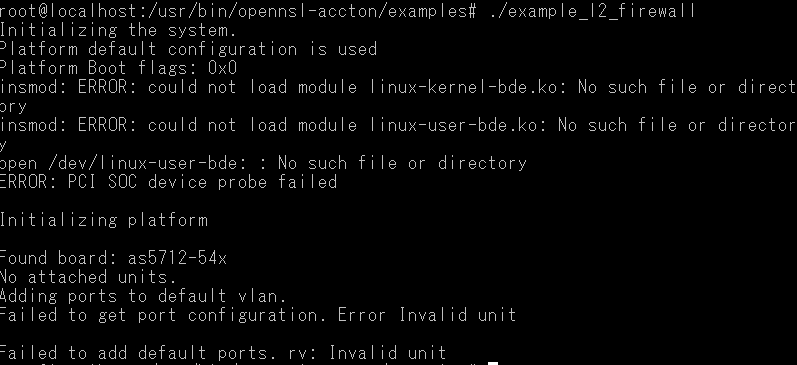
If you run this command first
You will see the menu as below, which means the switch can do the packet forward.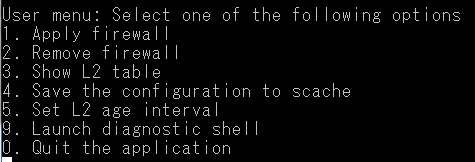
Test:
Ping from 192.168.1.1 to 192.168.1.2.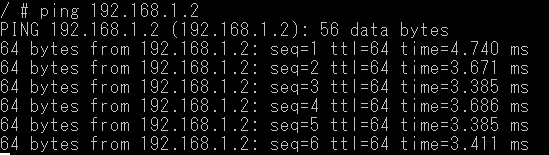
And you could choose 3 (show L2 table) to check the MAC table.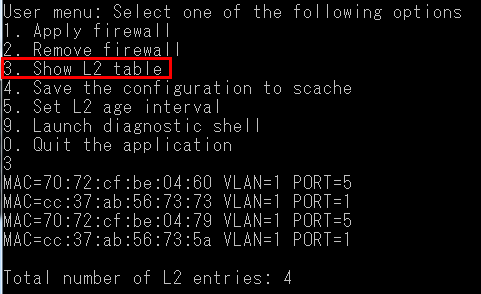
How to do the packet forward on the open networking switch? (OpenNSL)
• Created at:Dec 10, 2019 10:43:48
