PicOS license Installation application
Purpose:
This application note describes procedures that how to check Hardware ID in all datacenter switch platforms which is installed PicOS.
Contents:
◆ How to check Hardware ID in the switches with PicOS system
◆ How to install PicOS license in the platforms.
How to check Hardware ID in PicOS
1) Accessing your Hardware ID
User has to get hardware ID available to download a license.
Use the command license -s to check if the license has been installed or not.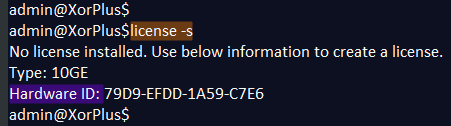
How to install license in PicOS
1) Download license file and copy it to the /etc/picos/ directory.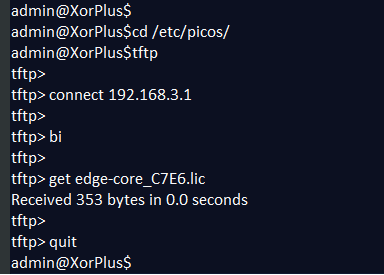
2) Run ‘sudo license –i ’ to install the license. The system will display “License successfully added….”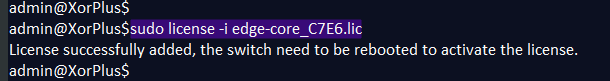
3) Run ‘sudo license –s’ to check the status of license.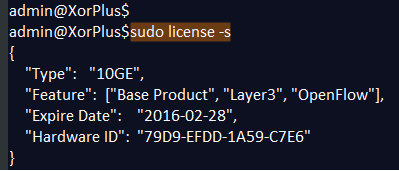
How to check Hardware ID in all datacenter switch platforms which is installed PicaOS
• Created at:Dec 10, 2019 10:51:20 • Updated at:Dec 10, 2019 13:57:17
