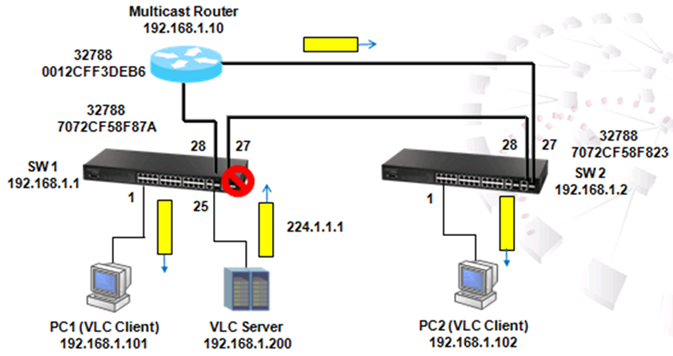
In a ring topology scenario showing above, the spanning tree protocol is enabled by default and SW1 port 27 is the alternative port. Multicast traffic goes through SW1 port 28 to multicast router and then goes to SW2 port 27 and PC2.
If SW2 port 27 is disconnected, the topology will change and the multicast traffic will go from SW1 port 27 to SW2 port 28 and then PC2.
In this way, the multicast registration table in SW2 will be flushed and port 27 is no longer a mrouter port.
The multicast stream stops forwarding to PC2 until SW2 port 28 becomes mrouter port after receiving general query from multicast router and PC2 sends out membership report after receiving general query.
The time for topology recover depends on the time of multicast router sending out general query after receiving topology change notification as well as the time of membership report sent from PC2 responding to general query.
If ES3528MV2 act as a multicast router, it will send out general query immediately after receiving TCN and the maximum response time will be changed from 10s by default to 1s in order to reduce the impact of TCN on multicast streaming.
After the disconnection of SW1 port 28, video stream stops for a while until general query from multicast router has been received and membership report has been sent from PC1.
The packet captured below shows the actions taken during TCN.
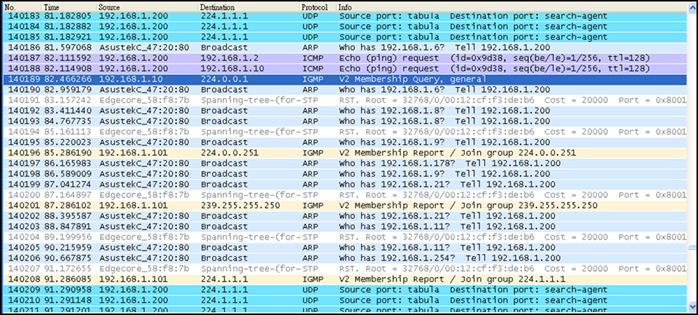
SW_1(config)#ip igmp snooping vlan 1 mrouter ethernet 1/28 SW_1(config)#end
SW_1#sh ip igmp snooping mrouter VLAN M'cast Router Ports Type Expire ---- ------------------- ------- -------- 1 Eth 1/28 Static
Port 28 functions as mrouter port.
SW_1#sh ip igmp snooping group Bridge Multicast Forwarding Entry Count:1 Flag: R - Router port, M - Group member port H - Host counts (number of hosts join the group on this port). P - Port counts (number of ports join the group). Up time: Group elapsed time (d:h:m:s). Expire : Group remaining time (m:s). VLAN Group Port Up time Expire Count ---- --------------- ----------- ----------- ------ -------- 1 224.1.1.1 1(P) Eth 1/28(R)
SW_1#sh ip igmp snooping group Bridge Multicast Forwarding Entry Count:1 Flag: R - Router port, M - Group member port H - Host counts (number of hosts join the group on this port). P - Port counts (number of ports join the group). Up time: Group elapsed time (d:h:m:s). Expire : Group remaining time (m:s). VLAN Group Port Up time Expire Count ---- --------------- ----------- ----------- ------ -------- 1 224.1.1.1 02:48 1(P) Eth 1/28(R)
