To enable the query function on SW1, use the following steps:
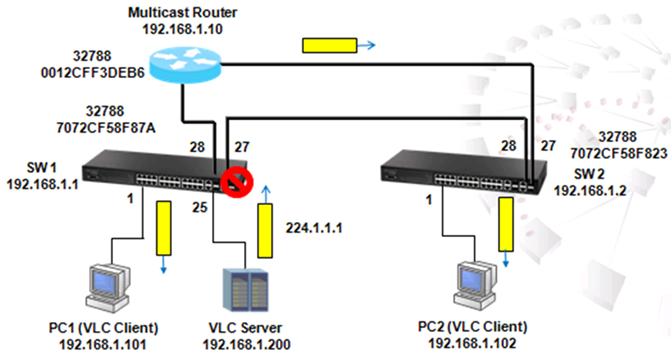
Step 1. Use the command below to enable the querier.
SW_1(config)#ip igmp snooping query
Step2. Use 'show IP IGMP Snooping' command to check the status of Query function.
SW_1#sh ip igmp snooping IGMP Snooping : Enabled Router Port Expire Time : 300 s Router Alert Check : Disabled Router Port Mode : Forward TCN Flood : Disabled TCN Query Solicit : Disabled Unregistered Data Flood : Disabled 802.1p Forwarding Priority : Disabled Unsolicited Report Interval : 400 s Version Exclusive : Disabled Version : 2 Proxy Reporting : Disabled Query : Enabled VLAN 1: -------- IGMP Snooping : Enabled IGMP Snooping Running Status : Active Version : Using global Version (2) Version Exclusive : Using global status (Disabled) Immediate Leave : Disabled Last Member Query Interval : 10 (unit: 1/10s) Last Member Query Count : 2 General Query Suppression : Disabled Query Interval : 125 Query Response Interval : 100 (unit: 1/10s) Proxy Query Address : 0.0.0.0 Proxy Reporting : Using global status (Disabled) Multicast Router Discovery : Disabled VLAN Static Group Port ---- --------------- --------
After the Query function on SW1 is enabled, the port 28 connected to multicast router is still served as mrouter port until the timer of dynamic mrouter port is expired.
SW_1#sh ip igmp snooping mrouter VLAN M'cast Router Ports Type Expire ---- ------------------- ------- -------- 1 Eth 1/28 Dynamic 0:1:56
After the dynamic mrouter port timer expires, the system automatically selects the smallest IP address in the network as query. According to the figure above, IP address 192.168.1.1 of SW1 is the smallest one in the network, therefore SW1 starts to function as only query.
Since SW1 is the Query, mrouter port is no longer exists.
SW_1#sh ip igmp snooping mrouter VLAN M'cast Router Ports Type Expire ---- ------------------- ------- --------
When the Query function of SW1 is disabled by the command below, PC2 stops playing video streams due to the lack of mrouter port:
SW_1(config)#no ip igmp snooping query SW_1(config)#exit
SW_1#sh ip igmp snooping mrouter VLAN M'cast Router Ports Type Expire ---- ------------------- ------- --------
PC2 does not start receiving multicast traffic until new General query from Multicast router is received by SW1.
SW_1#sh ip igmp snooping mrouter VLAN M'cast Router Ports Type Expire ---- ------------------- ------- -------- 1 Eth 1/28 Dynamic 0:3:45
