ITU-T G.8032 Ethernet Ring Protection Switching (ERPS) is a function that enables the network to detect and recover from link failure without impacting users and meets the most demanding high reliability and continuous availability requirement.
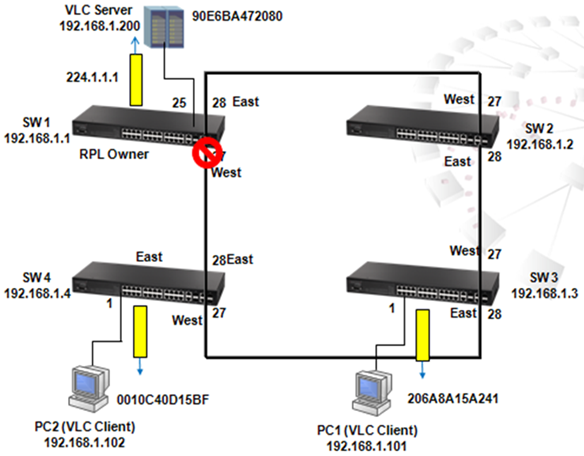
The scenario shown above is an example showing how ERPS works.
To enable ERPS, use the following commands:
1. Disable STP function on port 27 and 28 of Each Switch in the loop.
SW_1(config)#int e 1/27-28 SW_1(config-if)#spanning-tree spanning-disabled
For enable ERPS function on specific ports, STP needs to be disabled. In this case, STP should be disabled on port 27 and 28 of each switch. Apart from port 27 and 28, STP still functions on other ports to prevent loop.
2. Enable ERPS function on each switch.
SW_1(config)#erps
3. Create ERPS domain name on each switch, for example "Edge-Core".
SW_1(config)#erps domain Edge-Core
4. Configure west port on port 27 and east port on port 28.
SW_1(config-erps)#ring-port west interface ethernet 1/27 SW_1(config-erps)#ring-port east interface ethernet 1/28
5. Configure SW1 as RPL owner. Please note that only RPL owner needs to be configured.
SW_1(config-erps)#rpl owner
6. Configure and enable control vlan on each switch, for example vlan 1
SW_1(config-erps)#control-vlan 1
7. Enable ERPS domain. Please note that ERPS cannot be enabled unless steps 3-6 are completed.
SW_1(config-erps)#enable
Next Page ES3528MV2 Supports ERPS - How ERPS works when link failure occurs
