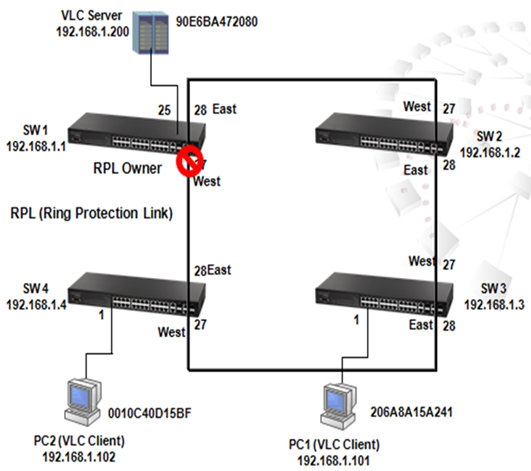
Figure 1
As shown in Figure 1, once ERPS is enabled, SW1 would be RPL owner and sets up a Ring Protection Link to block traffic for preventing loop on bridged ring during IDLE state meanwhile unblocks traffic during Protection state.
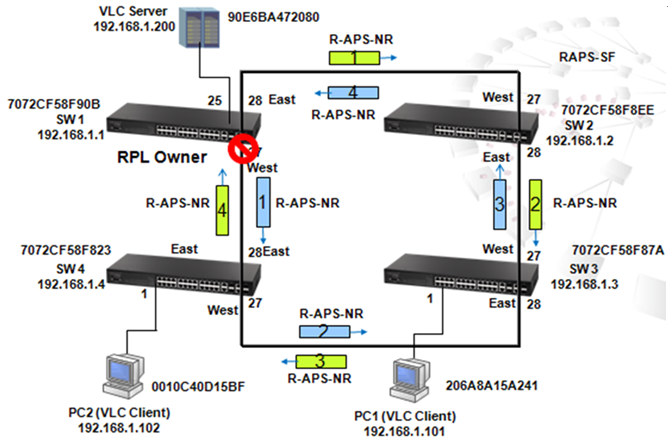
Figure 2
Under IDLE state, Switch 1 sends out Ring Automatic Protection Switch (R-APS) message from its east port (port 28) and west port (port 27) every 5 seconds in order to monitor links in the ring.
Because a loop exists, SW1 receives packet sent from port 27 on port 28, and also receives packet sent out from port 28 on port 27. In order to prevent loop, SW1 blocks the west ring, i.e. port 27.

Figure 3
Figure 3 shows a scenario when the link between pot 28 of SW2 and port 27 of SW3 is disconnected. Once the link is disconnected, the port 28 of SW2 and port 27 of SW3 will be blocked, and SW2 and SW3 are into the protection state.
Meanwhile, a "no request" message will be sent out immediately from port 28 of SW3 in order to notice all nodes in the ring to flush the MAC address table.
Also, 3 "Signal Failure" messages are immediately sent out from port 27 of SW2 in order to notice all nodes in the ring to flush the MAC address table.
When SW1 (RPL) receives the SF message, the mac address table will flush and west ring port 27 will change to forwarding and into Protection mode.
Besides the first "Signal Failure" immediate message sent out while disconnection occures, SW2 will continously send 3 Signal Failure messages every 5 seconds until the connection is repaired as shown in Figure 4.
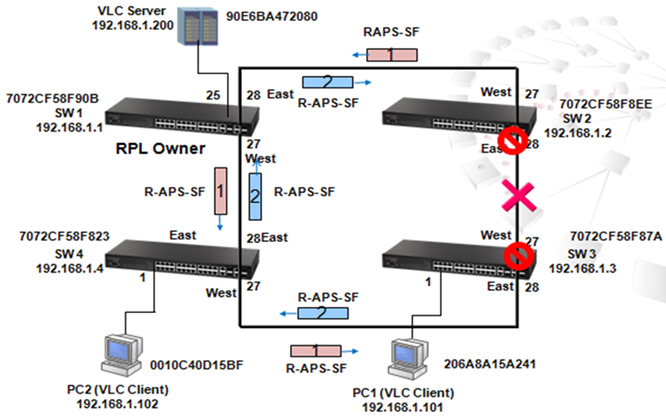
Figure 4
When the link between SW2 pot 28 and SW3 port 27 recovers, the port 28 of SW2 and port 27 of SW3 will remain in blocking state until 5 minutes of wait to restore timer is expired (Figure 5).
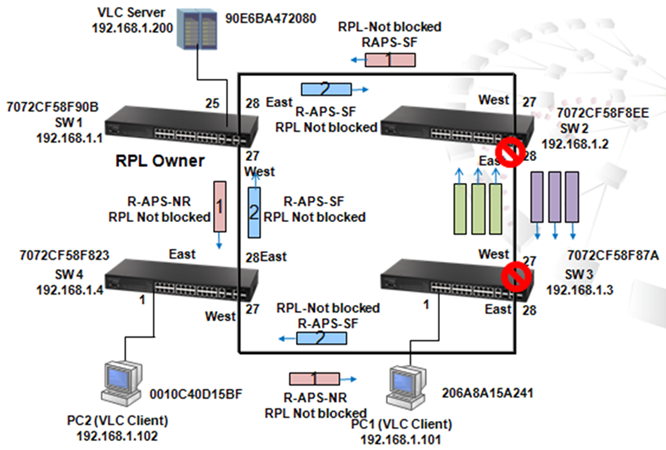
Figure 5
After 5 minutes default WTR (Wait to Restore) timer expires, port 27 (west port) of SW1 (RPL) becomes blocked, 3 "No Request" messages will sent out from port 27 and port 28 of SW1, and every 5 seconds, port 27 and port 28 of SW1 will send out a "No Request" message to routinely report the status of the link in the ring. In the end, port 28 of SW2 and port 27 of SW3 become forwarding and both switches enter IDLE modes.
Prev Page ES3528MV2 Supports BPDU - BPDU forwarding and BPDU filtering
