Rapid Spanning Tree Protocol (RSTP) - How to configure a switch as the Root ?
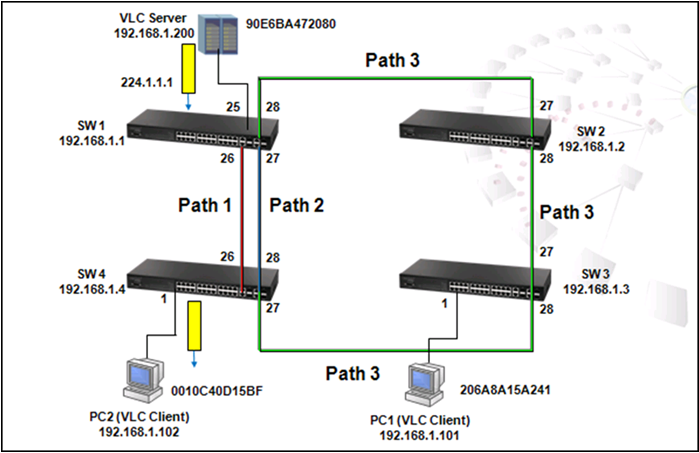
A switch is configured as root if it has the smallest priority ID. Therefore, by changing the priority ID to the smallest ID, users could configure any switch as root.
For example, use the following commands to change the priority of SW1 to 4096:
SW_1(config)#spanning-tree priority? <0-61440> Spanning-tree priority value in steps of 4096
Please note that the priority ID value can only be changed in steps of 4096, from 0 to 61440.
SW_1(config)# spanning-tree priority 4096
After changing priority ID of SW1 to 4096, SW1 is configured as the Root and the blocking port is changed to SW4 port 28 and SW3 port 27.
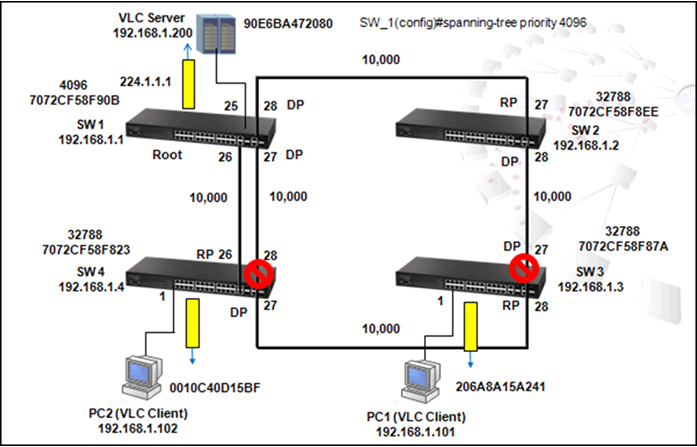
Next Page ES3528MV2 Supports BPDU - BPDU forwarding and BPDU filtering
