Rapid Spanning Tree Protocol (RSTP) - How do trunk ports behave in RSTP ?
Trunk is a function that groups ports and combines the links among those ports into a single link.
As the scenario shown below, there are two links between SW1 and SW4 and therefore two loops:
1. Loop A: SW1, SW2, SW3 and SW4
2. Loop B: SW1 and SW4.
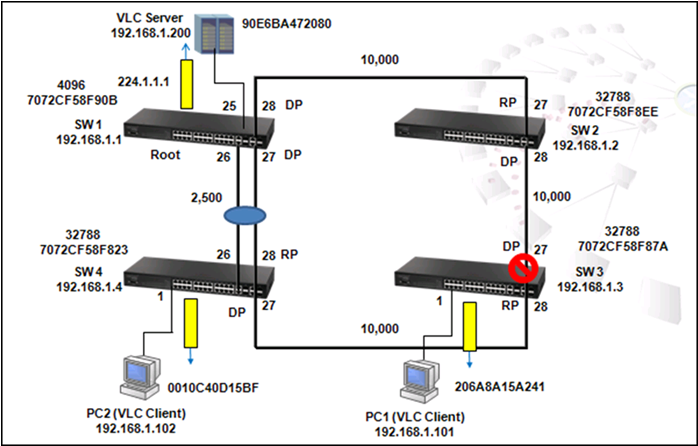
It causes problems such as a waste of CPU utilization if more than one loop exists. In order to prevent loop, Port 26 and 27 of SW1 and Port 26 and 28 of SW4 should be trunked as a group. In this way, two links between Switch 1 and 4 will be logically identified as one link by the system and only one loop exists with port 27 of SW3 blocked.
Use the following commands to enable LACP on port 26 and 27 of SW1.
SW_1#config SW_1(config)#interface e 1/26 SW_1(config-if)#lacp SW_1(config-if)#int e 1/27 SW_1(config-if)#lacp
Use the command "show interfaces status port-channel 1" to check trunk group members. As shown below, port 26 and 27 of SW1 are member ports of trunk group 1.
SW_1#show interfaces status port-channel 1 Information of Trunk 1 Basic Information: Port Type : 1000BASE-T MAC Address : 70-72-CF-58-F9-25 Configuration: Name : Port Admin : Up Speed-duplex : Auto Capabilities : 10half, 10full, 100half, 100full, 1000full Broadcast Storm : Enabled Broadcast Storm Limit : 64 Kbits/second Multicast Storm : Disabled Multicast Storm Limit : 64 Kbits/second Unknown Unicast Storm : Disabled Unknown Unicast Storm Limit : 64 Kbits/second Flow Control : Disabled VLAN Trunking : Disabled Current Status: Created By : LACP Link Status : Up Port Operation Status : Up Operation Speed-duplex : 1000full Up Time : 0w 0d 0h 3m 45s (225 seconds) Flow Control Type : None Max Frame Size : 1518 bytes (1522 bytes for tagged frames) Member Ports : Eth1/26, Eth1/27
Use the command "show spanning-tree port-channel 1" to check information such as role and state of each port.
SW_1#show spanning-tree port-channel 1 Trunk 1 Information --------------------------------------------------------------- Admin Status : Enabled Role : Designate State : Forwarding Admin Path Cost : 0 Oper Path Cost : 2500 Priority : 128 Designated Cost : 0 Designated Port : 128.33 Designated Root : 4096.7072CF58F90B Designated Bridge : 4096.7072CF58F90B Forward Transitions : 24 Admin Edge Port : Auto Oper Edge Port : Disabled Admin Link Type : Auto Oper Link Type : Point-to-point Flooding Behavior : Enabled Spanning-Tree Status : Enabled Loopback Detection Status : Enabled Loopback Detection Release Mode : Auto Loopback Detection Trap : Disabled Loopback Detection Action : Block Root Guard Status : Disabled BPDU Guard Status : Disabled BPDU Guard Auto Recovery : Disabled BPDU Guard Auto Recovery Interval : 300 BPDU Filter Status : Disabled
Prev Page Rapid Spanning Tree Protocol (RSTP) - The purpose of spanning tree
