Scenario:
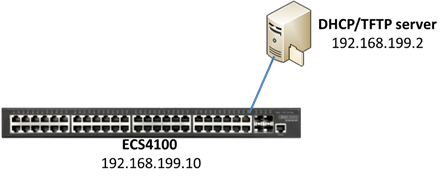
Introduction:
When the switch obtains the IP address from the DHCP server, it will download the configuration from TFTP server and apply the configuration automatically.
Procedures:
1. Put the configuration file to the TFTP server.
2. The DHCP server must setup the option 66(TFTP server name) and 67 (Bootfile name).
For Example:
Serva32.exe is a free software tool which contain DHCP and TFTP server. (http://www.vercot.com/~serva/)
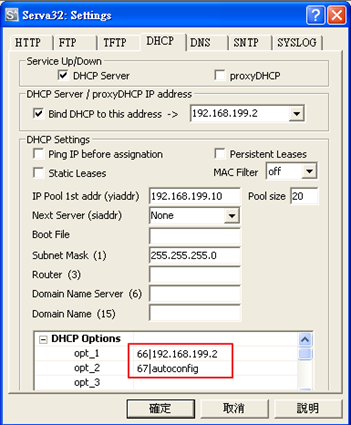
3. DHCP options is disable by default. The user has to enable the "DHCP Dynamic Provision" on global mode.
Console#configure Console(config)#ip dhcp dynamic-provision
4. Configure the switch to obtain management IP address from the DHCP server.
Console(config)#interface vlan 1 Console(config-if)#ip address dhcp
5. The switch sends the DHCP discover packet to acquire an IP address.
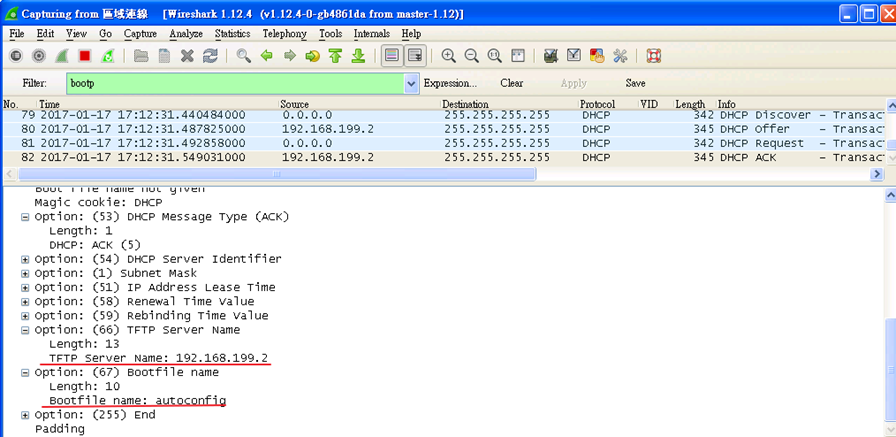
6. When switch obtain the IP address, it will start to download the configuration file from the TFTP server and apply the configuration automatically.
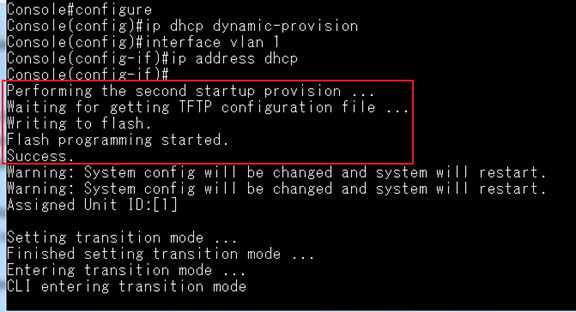
*The configuration file will be set to the startup file automatically.
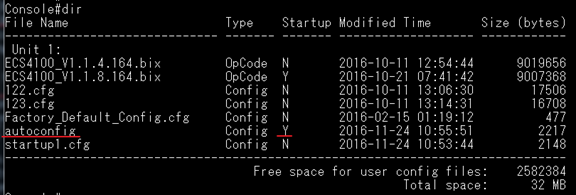
Next Page How to set up the "auto-upgrade" on ECS4100 Series ?
