Support models: ECS4620 Series, ECS4510 Series, ECS4120 Series, ECS4100 Series,
ECS4110 Series, ECS4210 Series, ECS3500 Series, ECS2100 Series,
When Traffic segmentation is enabling, then
1. Ping from 192.168.1.101 to 192.168.1.102 will fail. (downlink port to downlink port)
2. Ping from 192.168.1.101 to 192.168.1.112 will pass. (downlink port to uplink port)
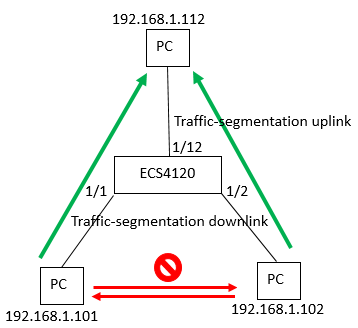
Setting traffic-segmentation
Console(config)#traffic-segmentation session 1 uplink ethernet 1/12 Console(config)#traffic-segmentation session 1 downlink ethernet 1/1-2 Console(config)#traffic-segmentation Console(config)#end
Console#show traffic-segmentation Traffic segmentation Status : Enabled Uplink-to-Uplink Mode : Blocking Session Uplink Ports Downlink Ports --------- ------------------------------ ----------------------------- 1 Ethernet 1/12 Ethernet 1/1 Ethernet 1/2
Test:
When Traffic segmentation Status shows Enabled,
1. Ping from 192.168.1.101 to 192.168.1.102 will fail.
2. Ping from 192.168.1.101 to 192.168.1.112 will pass.
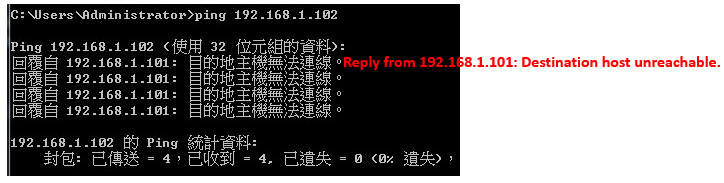
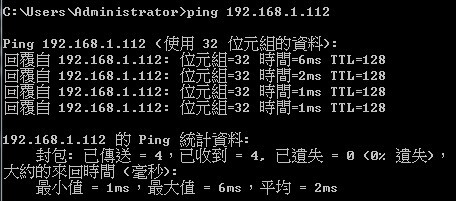
When Traffic segmentation Status shows Disabled,
1. Ping from 192.168.1.101 to 192.168.1.102 will pass.
2. Ping from 192.168.1.101 to 192.168.1.112 will pass too.
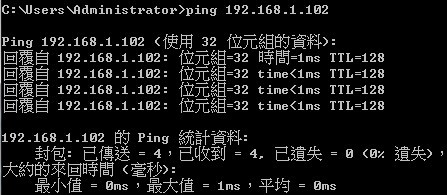
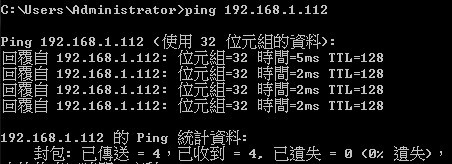
Prev Page How to configure the SNMPv3 on ECS4100 series and verify with Net-SNMP ?
Next Page How to configure the QinQ (Basic QinQ) on ES3510MA ?
