If the DHCPv6 server and the DHCPv6 client are connected in different VLANs/subnets, user could configure DHCPv6 relay functions for host devices attached to the switch to communicate with DHCPv6 server.
The DHCPv6 Relay Agent uses Relay Forward/Reply messages to relay the messages between Servers and Clients.
Topology:
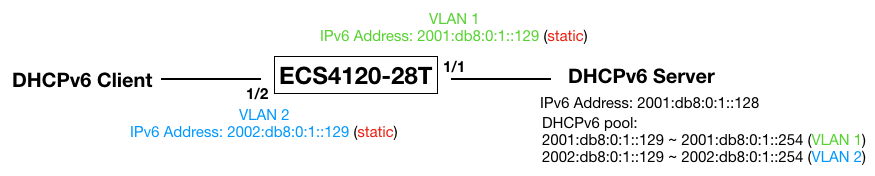
Configuration for DHCPv6 relay:
! interface ethernet 1/1 ! interface ethernet 1/2 switchport allowed vlan add 2 untagged switchport mode access switchport native vlan 2 switchport allowed vlan remove 1 ! interface vlan 2 ipv6 dhcp relay destination 2001:db8:0:1::128 ! interface vlan 1 ipv6 address 2001:db8:0:1::129/64 ! interface vlan 2 ipv6 address 2002:db8:0:1::129/64 !
DHCPv6 relay packet forwarding procedures:
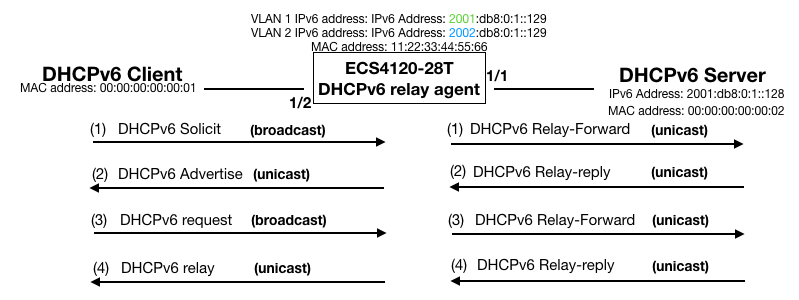
Capture the packets on the port 2. (DHCPv6 Client)
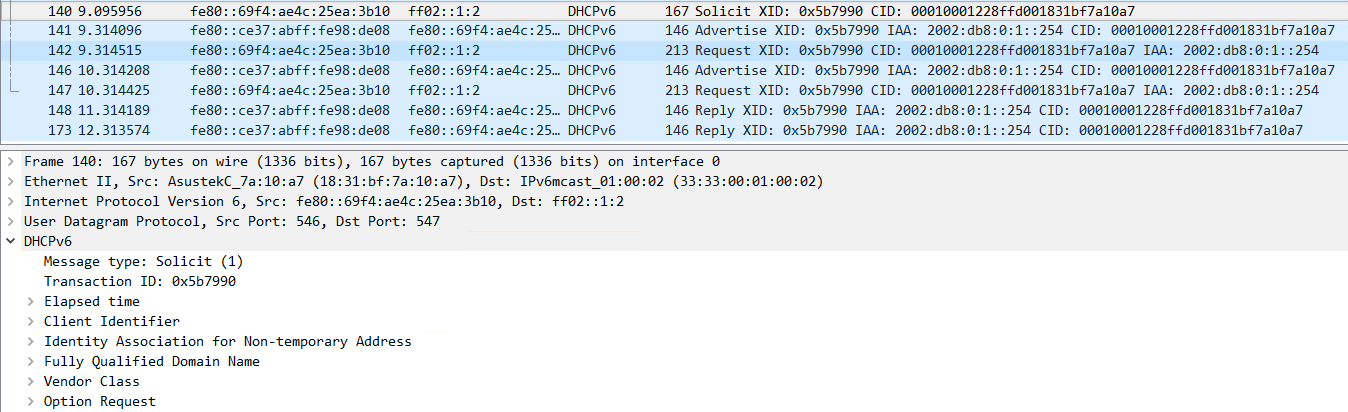
Capture the packets on the port 1. (DHCPv6 Server)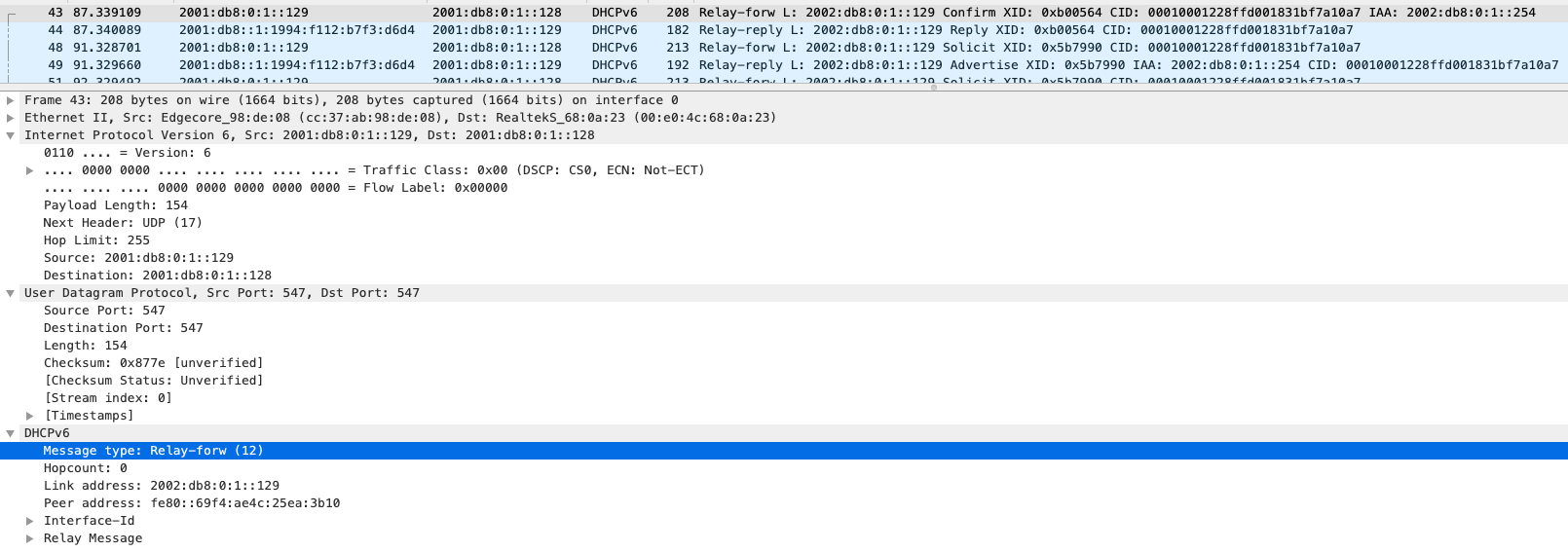
In this example, the client will get the IPv6 address in the range of 2002:db8:0:1::129 ~ 2002:db8:0:1::254 from the DHCP server.
Prev Page What's the difference between L2 MVR and L3 MVR ?
Next Page How to configure the SNMPv3 on ECS4100 series and verify with Net-SNMP ?
