Support Models: ECS4620 Series, ECS4510 Series, ECS4120 Series, ECS4100 Series, ECS4110 Series, ECS4210, ECS3500 Series, ECS2100 Series, ECS2110 Series
Switch Clustering:
Switch Clustering is a method of grouping switches together to enable centralized management through a single unit.
What's Cluster Commander and Cluster Member ?
A switch cluster has a primary unit called the "Commander" which is used to manage all other "Member" switches in the cluster.
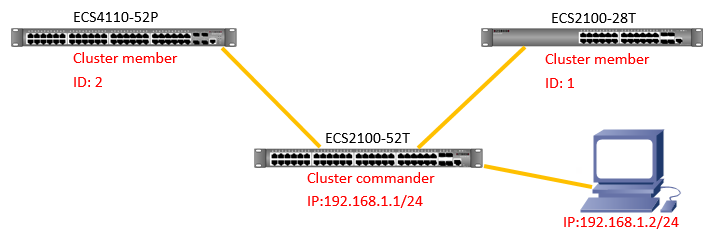
The steps to configure on ECS2100-28T and ECS4110-52P:
ECS2100-28T(config)#cluster (enables clustering on the switch.)
ECS4110-52P(config)#cluster
The steps to configure on ECS2100-52T:
ECS2100-52T(config)#int vlan 1
ECS2100-52T (config-if)#ip address 192.168.1.1/24
ECS2100-52T (config)#cluster
ECS2100-52T (config)#cluster ip-pool 10.1.2.1
(IP pool is used to assign IP addresses to Member switches in the cluster. Cluster IP addresses are in the form 10.x.x.x)
ECS2100-52T (config)#cluster commander (enables the switch as a cluster Commander.)
ECS2100-52T (config)#exit
ECS2100-52T#show cluster candidates
Cluster Candidates:
Role MAC Address Description
--------------- ----------------- -----------------------------------------
Candidate 00-E0-0C-11-CC-00 ECS2100-28T
Candidate CC-37-AB-42-6F-B8 ECS4110-52P
ECS2100-52T#configure
ECS2100-52T(config)#cluster member mac-address 00-E0-0C-11-CC-00 id 1
(configures a Candidate switch as a cluster Member.)
ECS2100-52T(config)#cluster member mac-address CC-37-AB-42-6F-B8 id 2
ECS2100-52T(config)#exit
After setting, you can check the member by using "show cluster members" command.
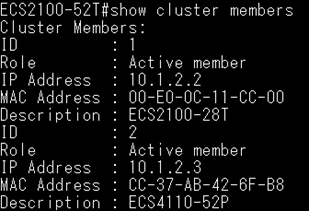
Test via telnet.
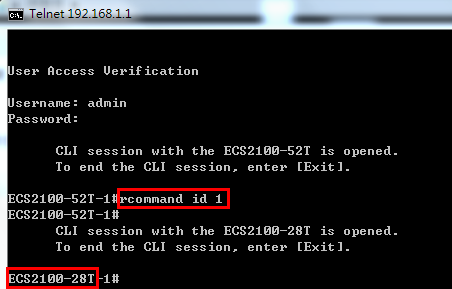
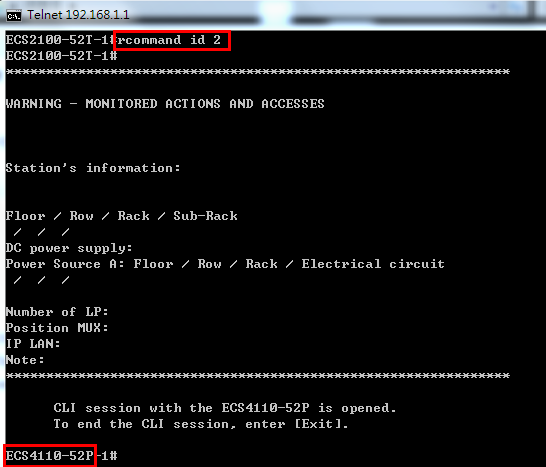
Test via web:
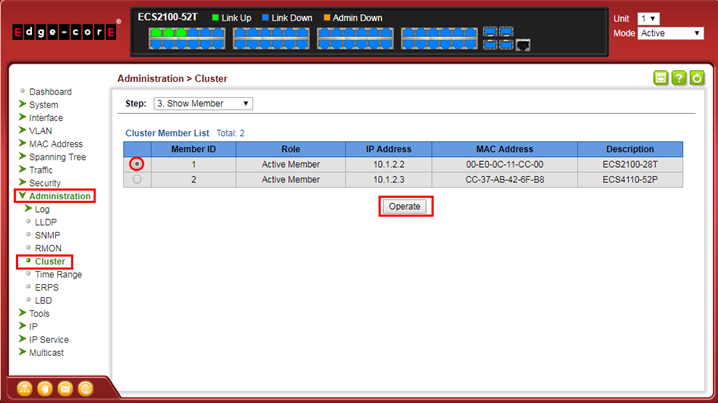
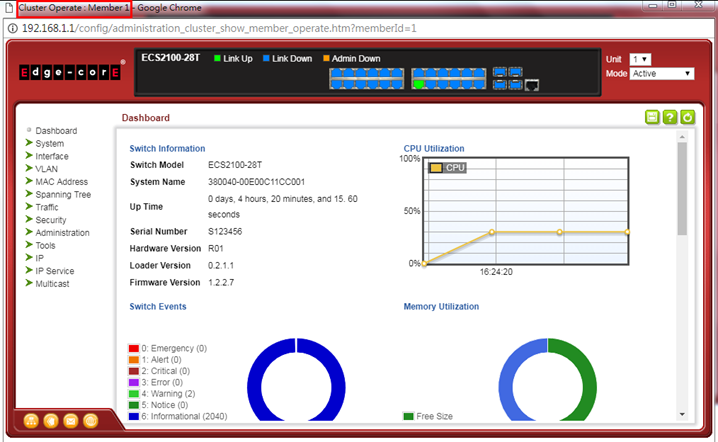
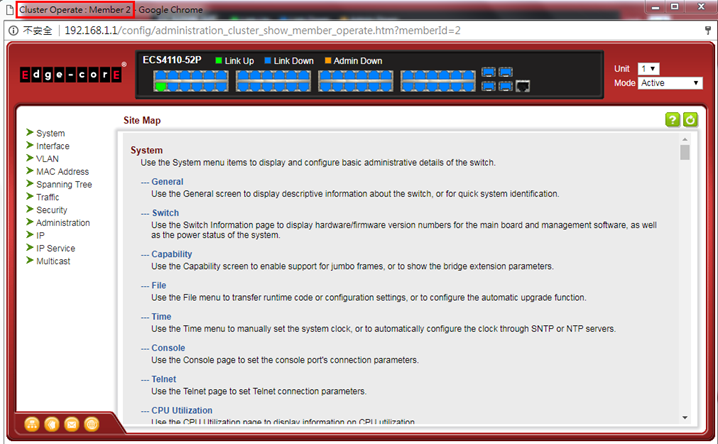
Test via console:
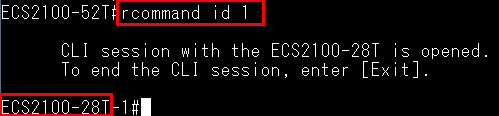
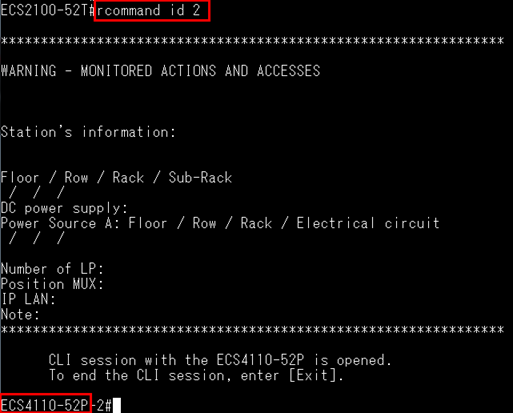
Prev Page How to classify and modify the CoS(802.1P) value by DiffServ on ECS4100 series ?
Next Page What's the difference between "lowerLayerDown" and "down" status read by SNMP ?
