Support Models:
ECS4620 series, Version: 1.2.2.34
ECS4510 series, Version: 1.5.2.34
ECS4120 series, Version: 1.0.2.33
ECS4100 series, Version: 1.2.4.173
ECS4110 series, Version: 1.2.3.12
ECS4210 series, Version: 1.0.0.56
ECS3500 series, Version: 1.5.2.8
ECS2100 series, Version: 1.2.2.9
Introduction:
Users with privilege 0~14 is not allowed to execute all commands on Edgecore switches.
The picture as shown below is the default setting for privilege level 2.
User with privilege level 2 is not allowed to enter configure mode (command "configure").
P.S There is no configure command.
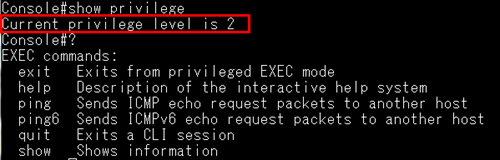
Solution:
We're able to assign specific commands for those users with privilege 0~14 by command "privilege".
Example:
ECS4620 series, Version: 1.2.2.34
User who belongs privilege level 2 is capable of shutdown the port and configure the IP address.
Before configuration, you have to know how many commands you need for setting.
For example:
1. Exec mode: configure
2. Configure mode: interface ethernet 1/1
3. Configure mode: interface vlan 1
4. Interface-eth mode: shutdown
5. Interface-vlan mode: ip address
Configuration:
Step 1: Assign "configure" command to level 2
privilege exec level 2 configure
Step 2: Assign "interface ethernet & interface vlan" command to level 2.
privilege configure level 2 interface
privilege configure level 2 interface Ethernet
privilege configure level 2 interface vlan
Step 3: Assign "shutdown" command to level 2.
privilege interface-eth level 2 shutdown
Step 4: Assign "ip address" command to level 2.
privilege interface-vlan level 2 ip address
Prev Page ECS4620 configure Dot1x dynamic VLAN and RADIUS server with EAP-TLS
Next Page The format of DHCPv6 snooping option37 (Remote-ID) on Edgecore switch
