1. Topology
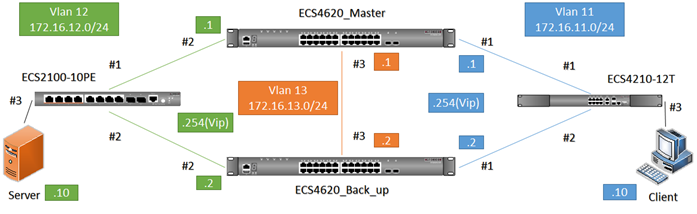
2. VRRP Master(ECS4620_Master) configuration:
Basic configuration (detail configuration please refer to Appendix)
(1) Create VLAN 11-13
(2) Configure VLAN IP address
(3) Set each port allow VLAN
Port #1: PVID = 11, VID = 11(u)
Port #2: PVID = 12, VID = 12(u)
Port #3: PVID = 13, VID = 13(u)
(4) Disable Spanning-tree on downlink port(#1, #2)
(5) Set default route to VLAN 13
VRRP configuration (virtual IP addresses for VLAN 11 and VLAN 12)
Master#configure Master(config)#interface vlan 11 Master(config-if)#vrrp 1 ip 172.16.11.254 Master(config-if)#vrrp 1 priority 200 Master(config-if)#interface vlan 12 Master(config-if)#vrrp 2 ip 172.16.12.254 Master(config-if)#vrrp 2 priority 200
3. VRRP Backup(ECS4620_Back_up) configuration:
Basic configuration (detail configuration please refer to Appendix)
(1) Create VLAN 11-13
(2) Configure VLAN IP address
(3) Set each port allow VLAN
Port #1: PVID = 11, VID = 11(u)
Port #2: PVID = 12, VID = 12(u)
Port #3: PVID = 13, VID = 13(u)
(4) Disable Spanning-tree at downlink port(#1, #2)
(5) Set default route to VLAN 13
VRRP configuration (virtual IP addresses for VLAN 11 and VLAN 12)
BackUp#configure BackUp(config)#interface vlan 11 BackUp(config-if)#vrrp 1 ip 172.16.11.254 BackUp(config-if)#interface vlan 12 BackUp(config-if)#vrrp 2 ip 172.16.12.254
4. Check VRRP status on VRRP Master and Backup
(1) Show VRRP [ID]
Use "show VRRP [ID]" can see each VRRP's detail information.
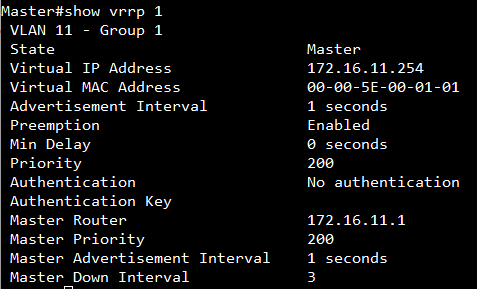
(2) Show VRRP brief
Use "show VRRP brief" can see all VRRP group's brief information.
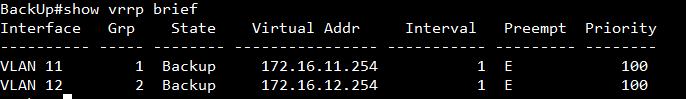
5. Server/Client configure
At Server side and client side, configure gateway as Virtual IP (.254) as follow:
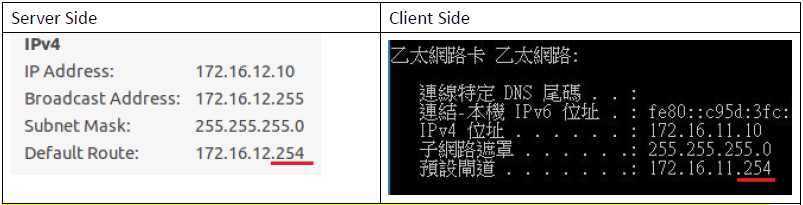
When server or client sends packet to gateway, the format of destination MAC address is 00-00-5E-00-01-[VRRP-ID].
Client send packet
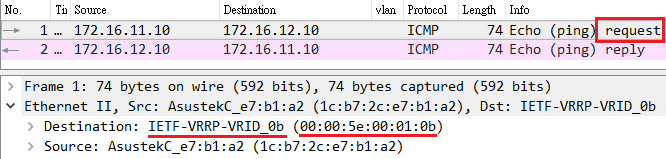
Server send packet
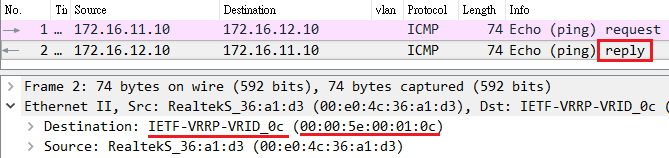
Appendix
Details of VRRP Master(ECS4620_Master) configuration:
Basic configure
<1> Create VLAN 11-13
Master#configure Master(config)#vlan database Master(config-vlan)#vlan 11-13
<2> Configure VLAN IP address
Master#configure Master(config)#interface vlan 11 Master(config-if)#ip address 172.16.11.1/24 Master(config-if)#interface vlan 12 Master(config-if)#ip address 172.16.12.1/24 Master(config-if)#interface vlan 13 Master(config-if)#ip address 172.16.13.1/24
<3> Set each port allow VLAN
Master#configure Master(config)#interface ethernet 1/1 Master(config-if)#switchport allowed vlan add 11 untagged Master(config-if)#switchport native vlan 11 Master(config-if)#switchport allowed vlan remove 1 Master(config-if)#interface ethernet 1/2 Master(config-if)#switchport allowed vlan add 12 untagged Master(config-if)#switchport native vlan 12 Master(config-if)#switchport allowed vlan remove 1 Master(config-if)#interface ethernet 1/3 Master(config-if)#switchport allowed vlan add 13 untagged Master(config-if)#switchport native vlan 13 Master(config-if)#switchport allowed vlan remove 1
<4> Disable Spanning-tree at downlink port(#1, #2)
Master#configure Master(config)#interface ethernet 1/1 Master(config-if)#spanning-tree spanning-disabled Master(config-if)#interface ethernet 1/2 Master(config-if)#spanning-tree spanning-disabled
<5> Set default route to vlan 13
Master#configure Master(config)#ip default-gateway 172.16.13.2
Details of VRRP Backup (ECS4620_Back_up) configuration
Basic configure
<1> Create VLAN 11-13
BackUp #configure BackUp (config)#vlan database BackUp(config-vlan)#vlan 11-13
<2> Configure VLAN IP address
BackUp#configure BackUp(config)#interface vlan 11 BackUp(config-if)#ip address 172.16.11.2/24 BackUp(config-if)#interface vlan 12 BackUp(config-if)#ip address 172.16.12.2/24 BackUp(config-if)#interface vlan 13 BackUp(config-if)#ip address 172.16.13.2/24
<3> Set each port allow vlan
BackUp#configure BackUp(config)#interface ethernet 1/1 BackUp(config-if)#switchport allowed vlan add 11 untagged BackUp(config-if)#switchport native vlan 11 BackUp(config-if)#switchport allowed vlan remove 1 BackUp(config-if)#interface ethernet 1/2 BackUp(config-if)#switchport allowed vlan add 12 untagged BackUp(config-if)#switchport native vlan 12 BackUp(config-if)#switchport allowed vlan remove 1 BackUp(config-if)#interface ethernet 1/3 BackUp(config-if)#switchport allowed vlan add 13 untagged BackUp(config-if)#switchport native vlan 13 BackUp(config-if)#switchport allowed vlan remove 1
<4> Disable Spanning-tree at downlink port(#1, #2)
BackUp#configure BackUp(config)#interface ethernet 1/1 BackUp(config-if)#spanning-tree spanning-disabled BackUp(config-if)#interface ethernet 1/2 BackUp(config-if)#spanning-tree spanning-disabled
<5> Set default route to vlan 13
BackUp #configure BackUp (config)#ip default-gateway 172.16.13.1
Prev Page How to configure PIM-SM (Sparse-Mode) on ECS4620 Series ?
Next Page How to use Layer2 traceroute (a.k.a CFM linktrace) on Edgecore Switch ?
