Topology
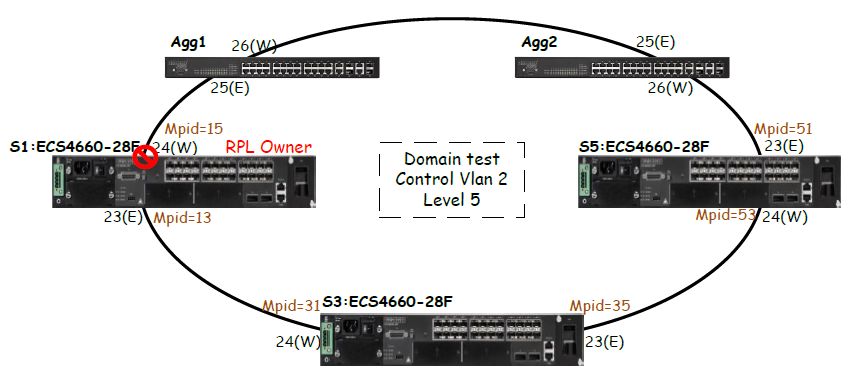
A. Configuration
On Agg1
Agg1#con Agg1(config)#interface ethernet 1/25,26 Agg1(config-if)#switchport allowed vlan add 2 tagged Agg1(config-if)#ex
On Agg2
Agg2#con Agg2(config)#interface ethernet 1/25,26 Agg2(config-if)#switchport allowed vlan add 2 tagged Agg2(config-if)#ex
On S1
S1#con S1(config)#interface ethernet 1/23 S1(config-if)#spanning-tree spanning-disabled S1(config-if)#switchport allowed vlan add 2 tagged S1(config-if)#ethernet cfm mep mpid 13 md ec ma ec_ma S1(config-if)#interface ethernet 1/24 S1(config-if)#spanning-tree spanning-disabled S1(config-if)#switchport allowed vlan add 2 tagged S1(config-if)#ethernet cfm mep mpid 15 md ec ma ec_ma S1(config-if)#ex S1(config)#erps domain test S1(config-erps)#control-vlan 2 S1(config-erps)#rpl owner S1(config-erps)#ring-port west interface ethernet 1/24 S1(config-erps)#ring-port east interface ethernet 1/23 S1(config-erps)#mep-monitor west mep 15 S1(config-erps)#mep-monitor east mep 13 S1(config-erps)#meg-level 5 S1(config-erps)#enable S1(config-erps)#ex S1(config)#erps S1(config)#ethernet cfm domain index 1 name ec level 5 S1(config-ether-cfm)#ma index 1 name ec_ma vlan 2 S1(config-ether-cfm)#mep crosscheck mpid 51 ma ec_ma S1(config-ether-cfm)#mep crosscheck mpid 31 ma ec_ma S1(config-ether-cfm)#exit S1(config)#end
On S3
S3#con S3(config)#interface ethernet 1/23 S3(config-if)#spanning-tree spanning-disabled S3(config-if)#switchport allowed vlan add 2 tagged S3(config-if)#ethernet cfm mep mpid 35 md ec ma ec_ma S3(config-if)#interface ethernet 1/24 S3(config-if)#spanning-tree spanning-disabled S3(config-if)#switchport allowed vlan add 2 tagged S3(config-if)#ethernet cfm mep mpid 31 md ec ma ec_ma S3(config-if)#ex S3(config)#erps domain test S3(config-erps)#control-vlan 2 S3(config-erps)#ring-port west interface ethernet 1/24 S3(config-erps)#ring-port east interface ethernet 1/23 S3(config-erps)#mep-monitor west mep 31 S3(config-erps)#mep-monitor east mep 35 S3(config-erps)#meg-level 5 S3(config-erps)#enable S3(config-erps)#ex S3(config)#erps S3(config)#ethernet cfm domain index 1 name ec level 5 S3(config-ether-cfm)#ma index 1 name ec_ma vlan 2 S3(config-ether-cfm)#mep crosscheck mpid 13 ma ec_ma S3(config-ether-cfm)#mep crosscheck mpid 53 ma ec_ma S3(config-ether-cfm)#exit S3(config)#end
On S5
S5#con S5(config)#interface ethernet 1/23 S5(config-if)#spanning-tree spanning-disabled S5(config-if)#switchport allowed vlan add 2 tagged S5(config-if)#ethernet cfm mep mpid 51 md ec ma ec_ma S5(config)#interface ethernet 1/24 S5(config-if)#spanning-tree spanning-disabled S5(config-if)#switchport allowed vlan add 2 tagged S5(config-if)#ethernet cfm mep mpid 53 md ec ma ec_ma S5(config-if)#ex S5(config)#erps domain test S5(config-erps)#control-vlan 2 S5(config-erps)#ring-port west interface ethernet 1/24 S5(config-erps)#ring-port east interface ethernet 1/23 S5(config-erps)#mep-monitor west mep 53 S5(config-erps)#mep-monitor east mep 51 S5(config-erps)#meg-level 5 S5(config-erps)#enable S5(config-erps)#ex S5(config)#erps S5(config)#ethernet cfm domain index 1 name ec level 5 S5(config-ether-cfm)#ma index 1 name ec_ma vlan 2 S5(config-ether-cfm)#mep crosscheck mpid 35 ma ec_ma S5(config-ether-cfm)#mep crosscheck mpid 15 ma ec_ma S5(config-ether-cfm)#exit S5(config)#end
B. Check ERPS status
ERPS status on S1 (RPL Owner)
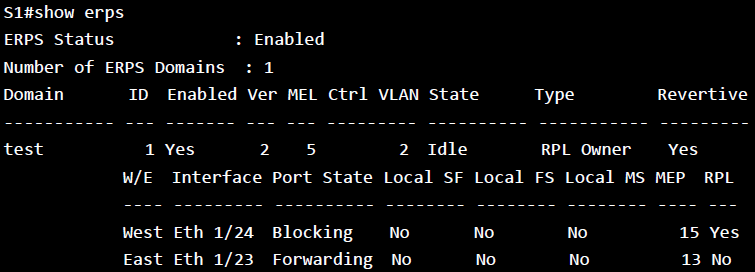
ERPS status on S3
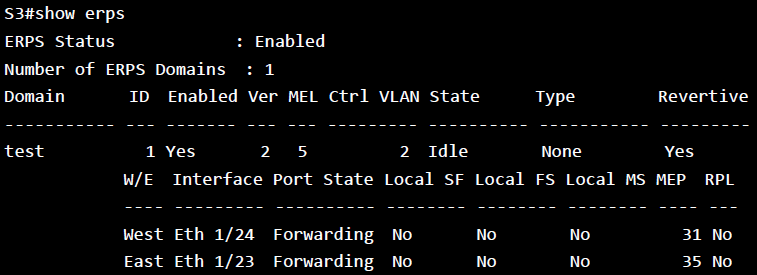
ERPS status on S5
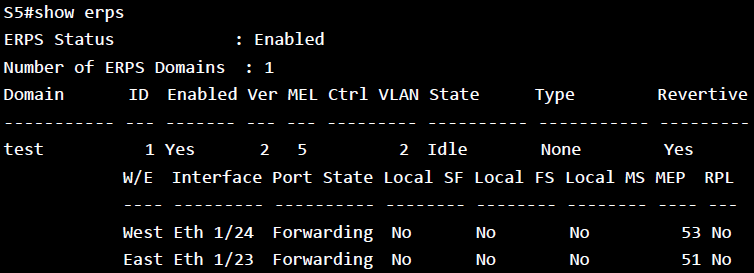
C. Disconnect the link between Agg2 and S5.
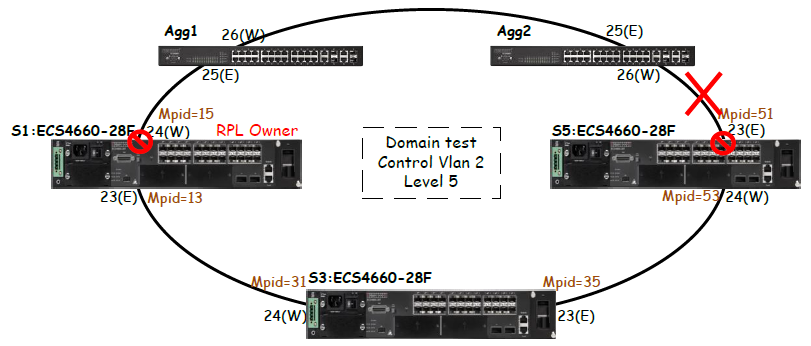
With ERPS recovery procedure, the RPL owner node detects a failed link when it receives R-APS (SF - signal fault) messages from nodes adjacent to the failed link. The RPL owner then enters protection state by unblocking the West port. However, using this standard recovery procedure may cause a non-EPRS device to become isolated when the ERPS device adjacent to it detects a continuity check message (CCM) loss event and blocks the link between the non-ERPS device and ERPS device.
ERPS domain status on S1
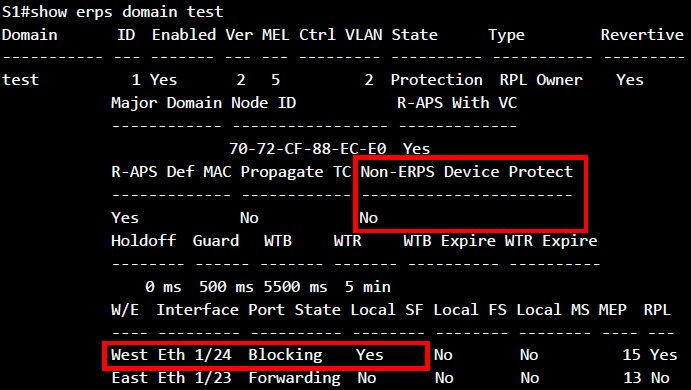
ERPS domain status on S5
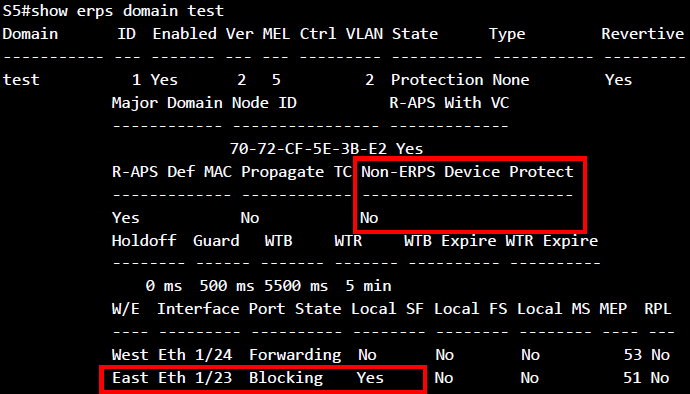
D. Enable non-ERPS device protection
If non-ERPS device protection is enabled on the ring, the ring ports on the RPL owner node and non-owner nodes will not be blocked when signal loss is detected by CCM loss events. When non-ERPS device protection is enabled on a RPL owner node, it will send non-standard health-check packets to poll the ring health when it enters the protection state.
Enable non-ERPS device protection on S1 and S5.
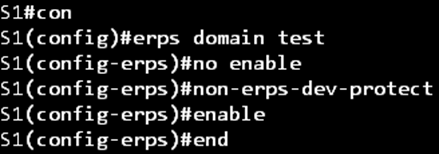
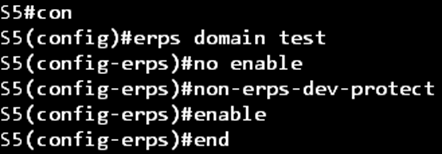
When ERPS status was changed to protection mode, port 24 on S1 become forwarding, and non-ERPS device will not be isolated.
ERPS domain status on S1
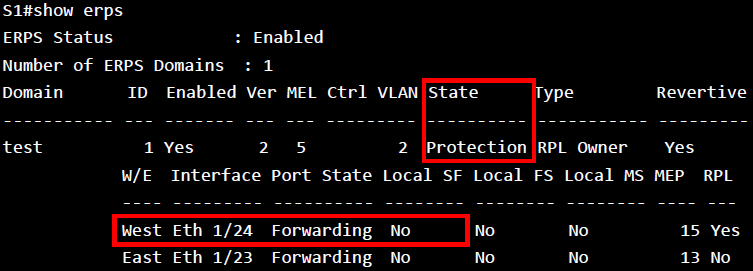
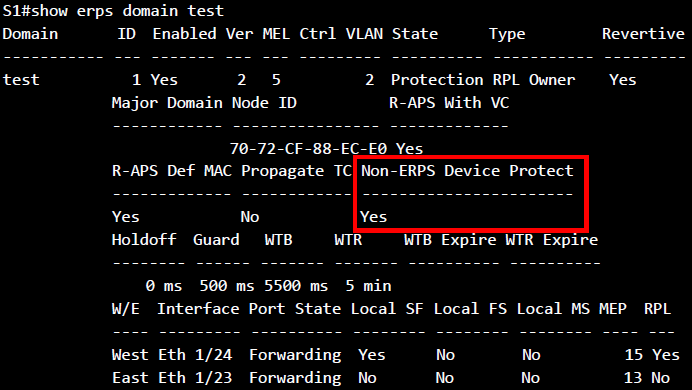
ERPS domain status on S5
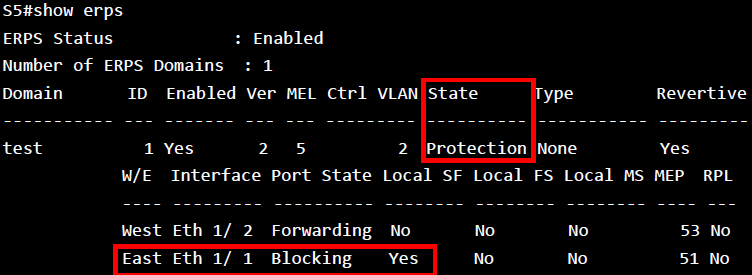
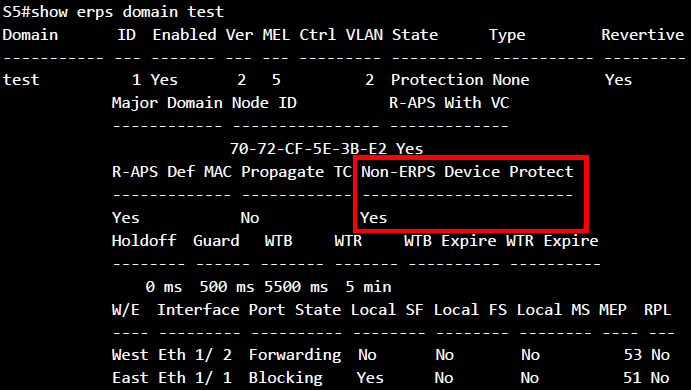
Prev Page How to set PPPoE Intermediate Agent on ECS4110-28T ?
Next Page Why ECS4210 series will fail to enable IPv6 RA Guard on port interface ?
