Topology:
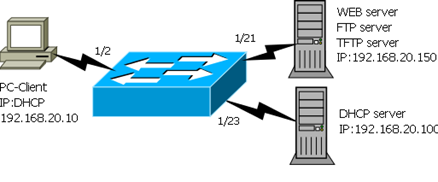
Before we apply the ACL to switch, we can access to WEB/FTP service and ping.
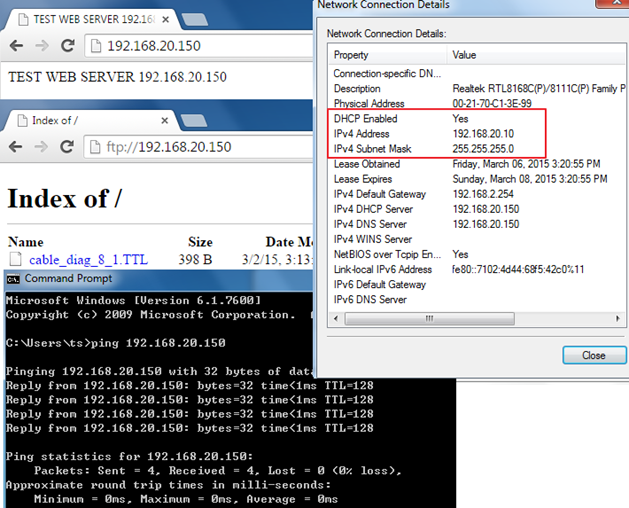
1) Set ACL depend on IP address.
Configuration:
*Create ACL "aclip" and set rule. (Deny client access to the specific IP.)
Console(config)# access-list ip extended aclip Console(config-ext-acl)# deny host 192.168.20.10 host 192.168.20.150 Console(config-ext-acl)# exit
*Apply the ACL to specific port on switch.
Console(config)# interface ethernet 1/2 Console(config-if)# ip access-group aclip in
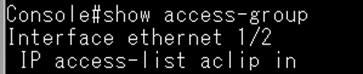
Results:
Client (192.168.20.10) cannot ping and access to WEB and FTP (192.168.20.150), but available Ping to others IP address.
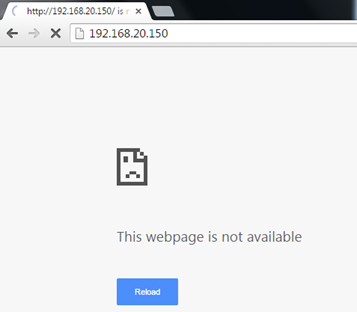
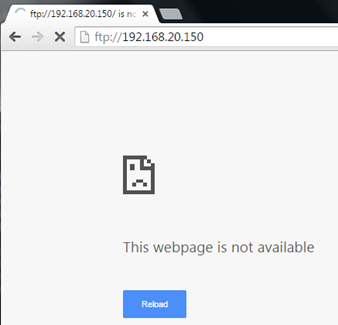
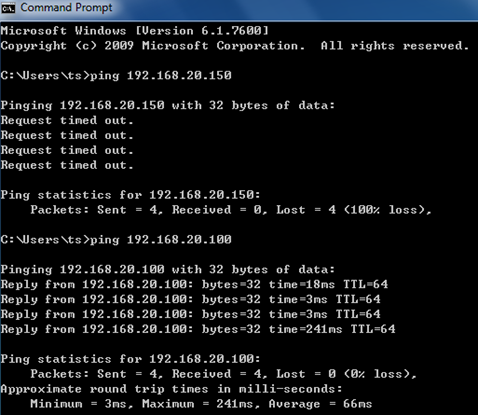
2) Set ACL depend on IP and TCP.
Configuration:
*Create ACL "acltcp" and set rule. (Deny client using TCP access to the specific IP.)
Console(config)#access-list ip extended acltcp Console(config-ext-acl)#deny tcp host 192.168.20.10 host 192.168.20.150 Console(config-ext-acl)#exit
*Apply ACL to specific port on switch.
Console(config)#int ethernet 1/2 Console(config-if)#ip access-group acltcp in
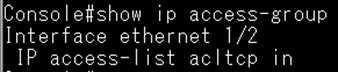
Results:
Client (192.168.20.10) cannot access to WEB and FTP, but available Ping and access to TFTP (192.168.20.150).
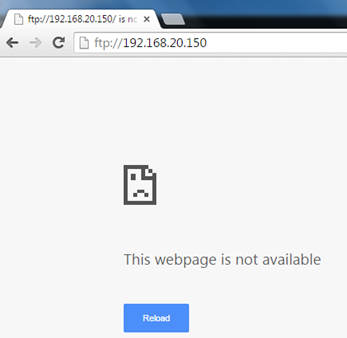
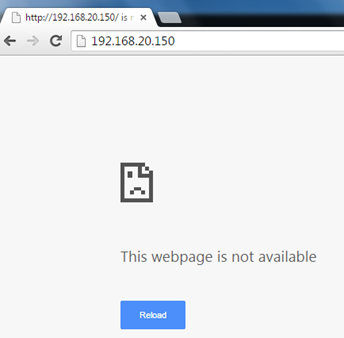
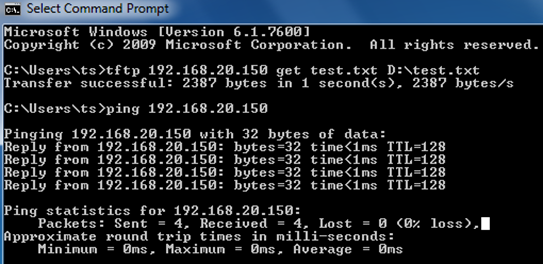
3) Set ACL depend on IP and UDP.
Configuration:
*Create ACL "acludp" and set rule. (Deny client using UDP access to specific IP)
Console(config)#access-list ip extended acludp Console(config-ext-acl)#deny udp host 192.168.20.10 host 192.168.20.150 Console(config-ext-acl)#exit
*Apply ACL to specific port on switch.
Console(config)#int ethernet 1/2 Console(config-if)#ip access-group acludp in
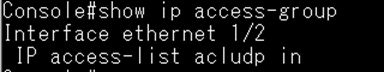
Results:
Client (192.168.20.10) cannot access to TFTP, but available Ping and access to the WEB/FTP (192.168.20.150).
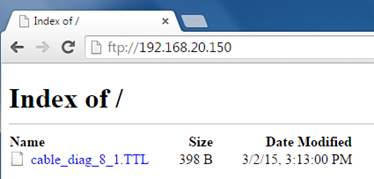
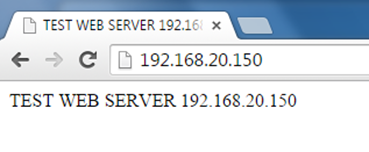
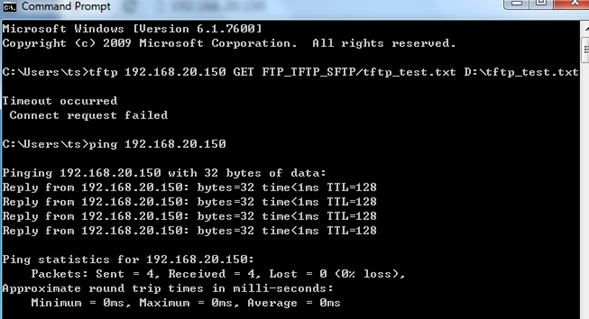
4) Set the ACL depend on IP and port number.
Configuration:
*Create ACL "aclport" and set rule. (Deny client access specific IP address and port number.)
Console(config)#access-list ip extended aclport Console(config-ext-acl)#deny host 192.168.20.10 host 192.168.20.150 destination-port 21 Console(config-ext-acl)#exit
*Apply the ACL to specific port on switch.
Console(config)#int ethernet 1/2 Console(config-if)#ip access-group aclport in
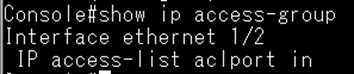
Results:
Client (192.168.20.10) cannot access FTP, but available Ping and access to WEB/TFTP (192.168.20.150).
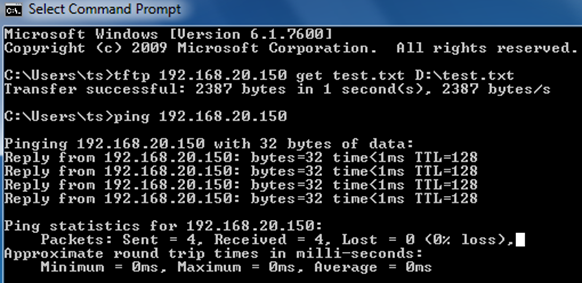
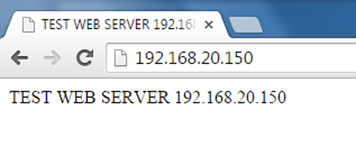
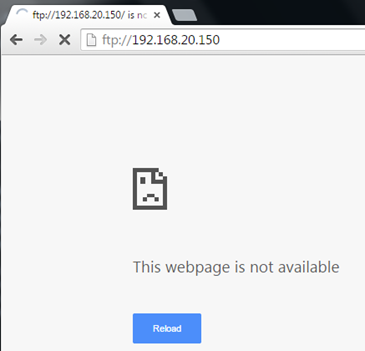
Prev Page How to set Dynamic QoS with FreeRADIUS server ?
Next Page How to set PPPoE Intermediate Agent on ECS4110-28T ?
