The version supports ECC (Error correcting code):
ECS4510 Loader version 0.6.0.1 and above
ECS4620 Loader version 0.3.2.1 and above
Environment and Preparation:
a. The ECS4620 or ECS4510 switch
b. Windows PC(Win7, Win8 or Win10) with one Serial COM port and one RJ45 port
c. Download and Unzip Script file
Script for ECS4510 series: ECS4510-28T_uboot_upgrade_v1.0.0.zip
Script for ECS4620 series: ECS4620-28T_uboot_upgrade_v1.0.0.zip
Configuration: Modify config.ini
[serial] section: Serial COM port
[tftp]section: tftp client and server's IP address
tftp client is switch ECS4620 or ECS4510.
tftp server is the PC that connect to the ECS4620 or ECS4510, and run the script.
Example:
The PC with Serial COM3 connects to the switch ECS4510-28T console port.
And PC with IP address 192.168.2.150 connect to the switch ECS4510-28T port 1.
Make sure the switch and PC are the same IP subnet.
~~~~~~~~~~~~~~~~~~~~~~~~~~~~~~~~~~~~~~~~~~~~~~~~~
File: config.ini
[product]
type = ECS4510-28T
[serial]
port = COM3
[tftp]
client = 192.168.2.20
server = 192.168.2.150
~~~~~~~~~~~~~~~~~~~~~~~~~~~~~~~~~~~~~~~~~~~~~~~~~
How to check Serial COM port on the PC ?
In Device Manager (Start -> Run -> devemgmt.msc)
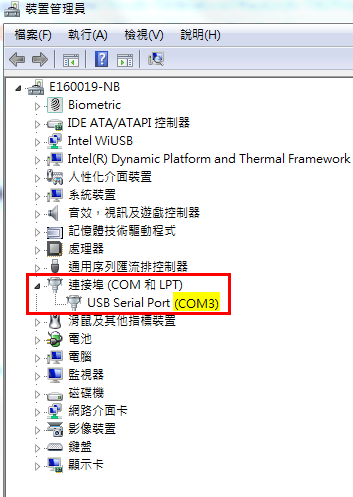
Caution:
a. Before running the script, please turn OFF all the terminal on the PC and power OFF the switch.
b. Please make the firewall to allow the TFTP service in order to upgrade successfully.
Upgrade loader:
Step 1: Run the script "uboot_upgarde.exe".
- In CMD (Start -> Execute -> cmd.exe) , enter into the program's folder
- Run uboot_upgrade.exe and .\tftpd32.452\tftpd32.exe will execute automatically
ex:
C:\ECS4510_uboot_upgrade_v0.0.1>uboot_upgrade.exe
- Turn on the power for switch
Step 2: Power ON the switch
After upgrade, uboot_upgrade.exe will close by itself.
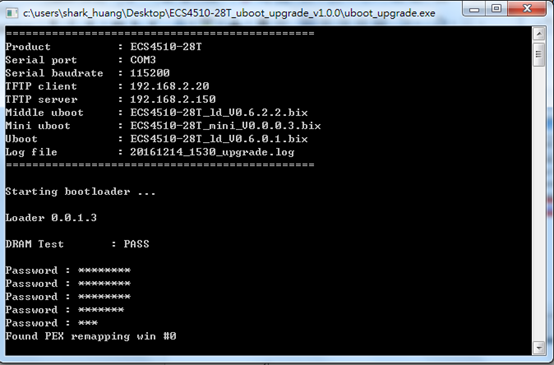
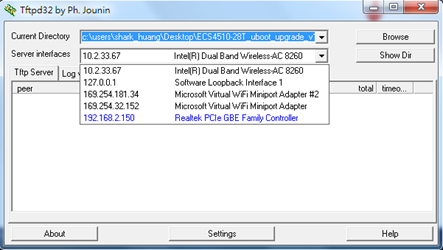
If it fails to upgrade, please send your request and log file to support@edge-core.com
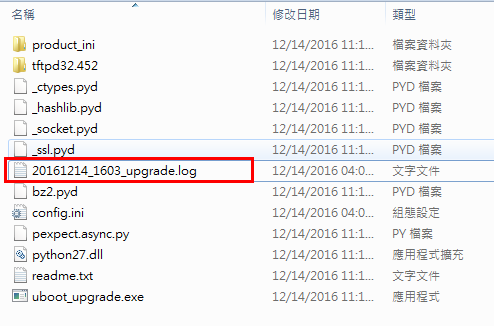
Prev Page How to configure the L2PT (Layer 2 Protocol Tunneling) on ECS4100 Series ?
Next Page What's the difference between the privilege level 8~14 and level 15 ?
