Support Model: ECS4620 Series, ECS3528MV2
Scenario:
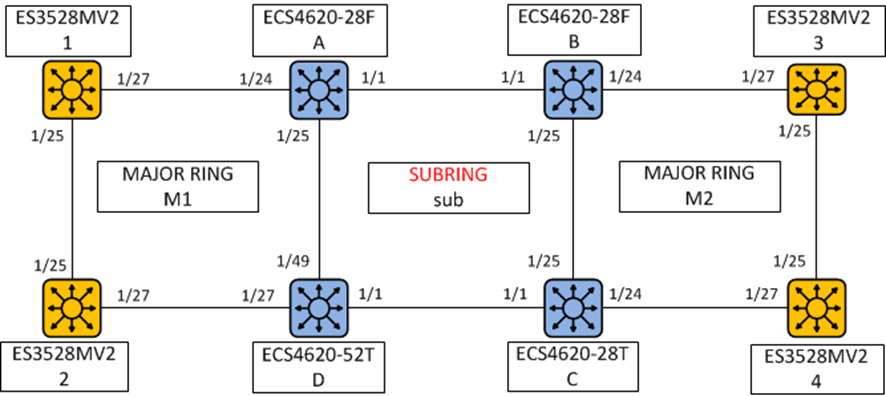
Major Ring M1 is composed of ECS4620-28F A, ECS4620-52T D, ES3528MV2 1 and ES3528MV2 2.
SUBRING sub is composed of ECS4620-28F A, ECS4620-28F B, ECS4620-28T C and ECS4620-52T D.
Major Ring M2 is composed of ECS4620-28F B, ECS4620-28T C, ES3528MV2 3 and ES3528MV2 4.
Configuration procedures:
1. Specify Control VLAN for each ERPS ring first (M1, M2 and sub).
M1 VLAN 10
sub VLAN 20
M2 VLAN 30
2. Add control VLAN to the ring ports, and disable spanning-tree protocol on the ring ports.
3. Assign a switch to be RPL owner for each ERPS ring (M1, M2 and sub) then specifies the west and east port on each switches.
4. Enable the ERPS function.
<1> Major Ring "M1"
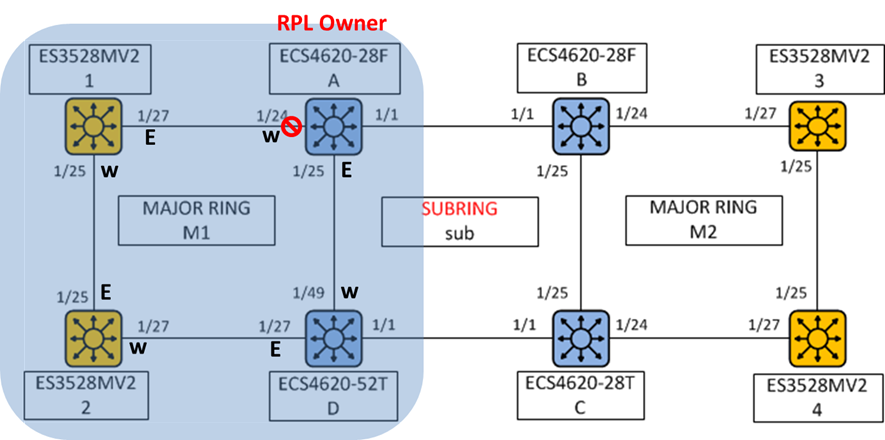
*Control VLAN of M1 ring is VLAN 10.
*RPL Owner of M1 is ECS4620-28F A.
Configuration of major ring "M1":
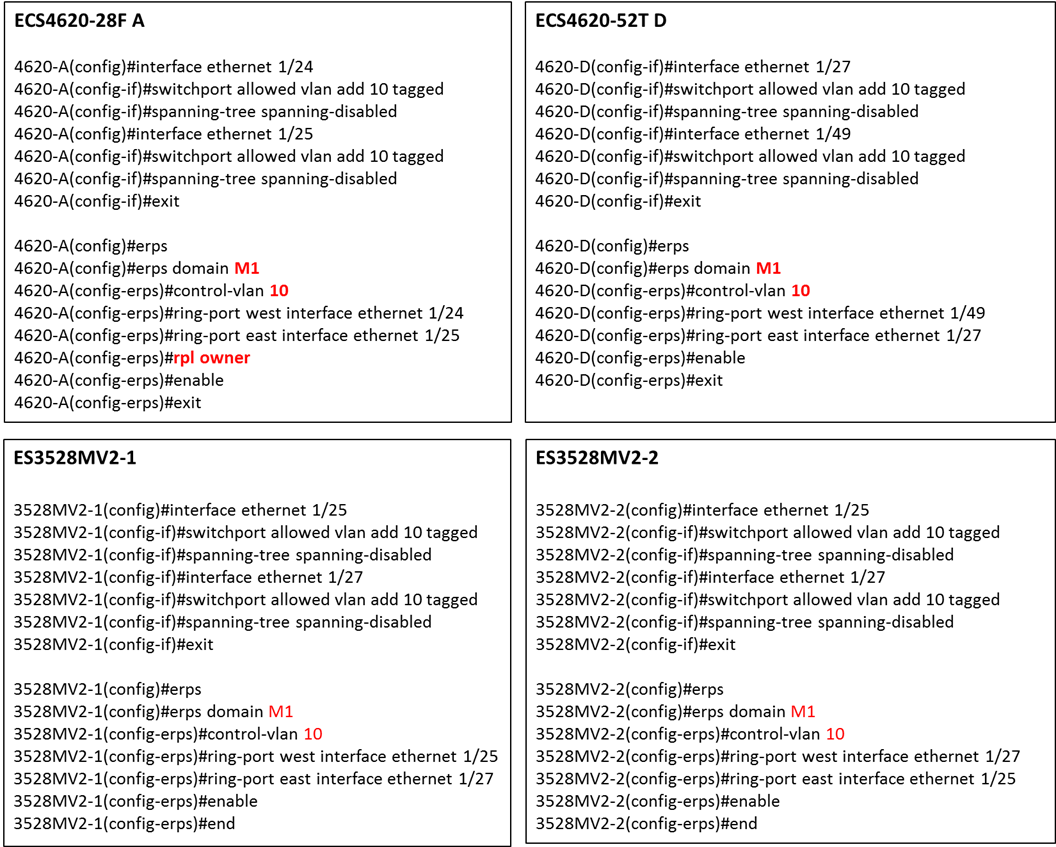
<2> Major Ring "M2"
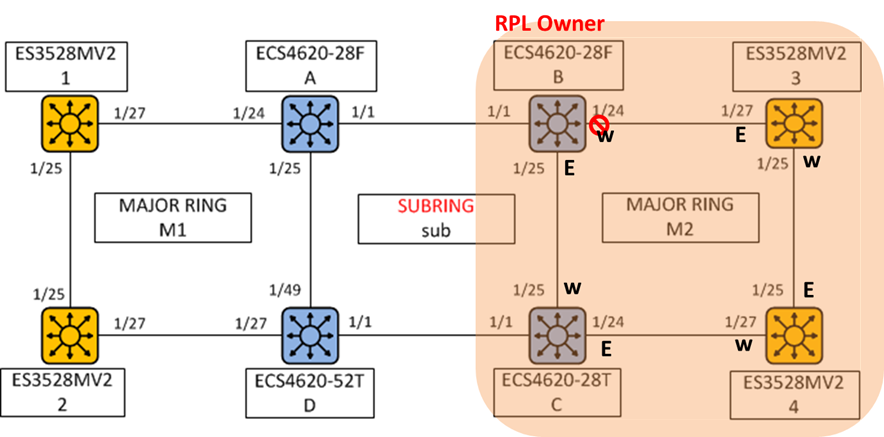
*Control VLAN of M2 ring is VLAN 30.
*RPL Owner of M2 is ECS4620-28F B.
Configuration of major ring "M2":
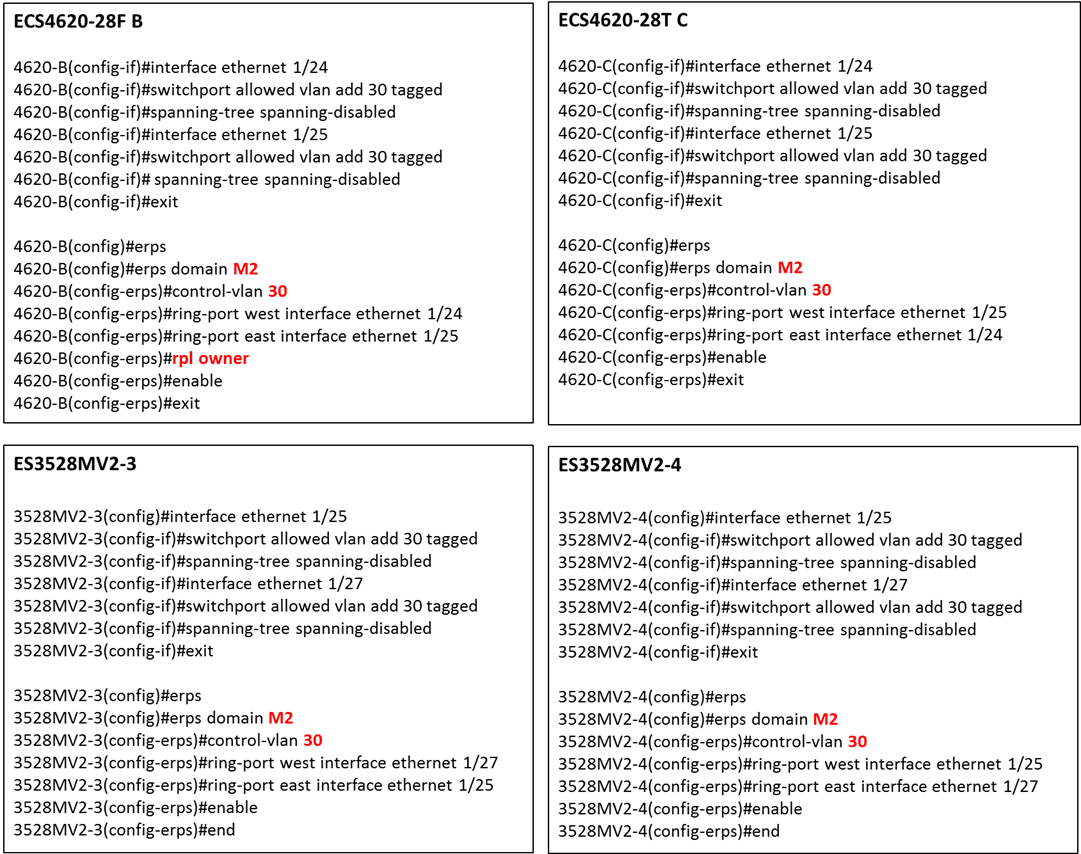
<3> Sub Ring "sub"
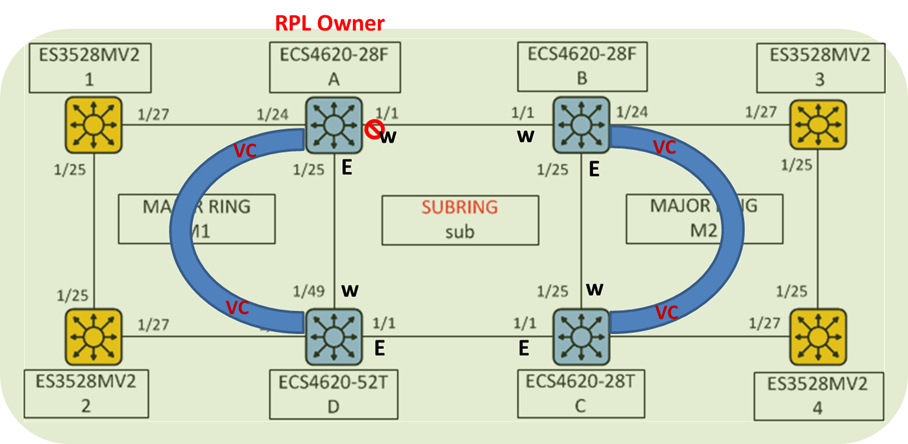
*Control VLAN of sub ring is VLAN 20.
*RPL Owner of sub is ECS4620-28F A.
VC is the Virtual Channel that's used to pass through R-APS message packet of sub-ring.
In other words, user MUST add control VLAN of subring to each ring ports of Major ring (M1 and M2).
Configuration of sub ring "sub":
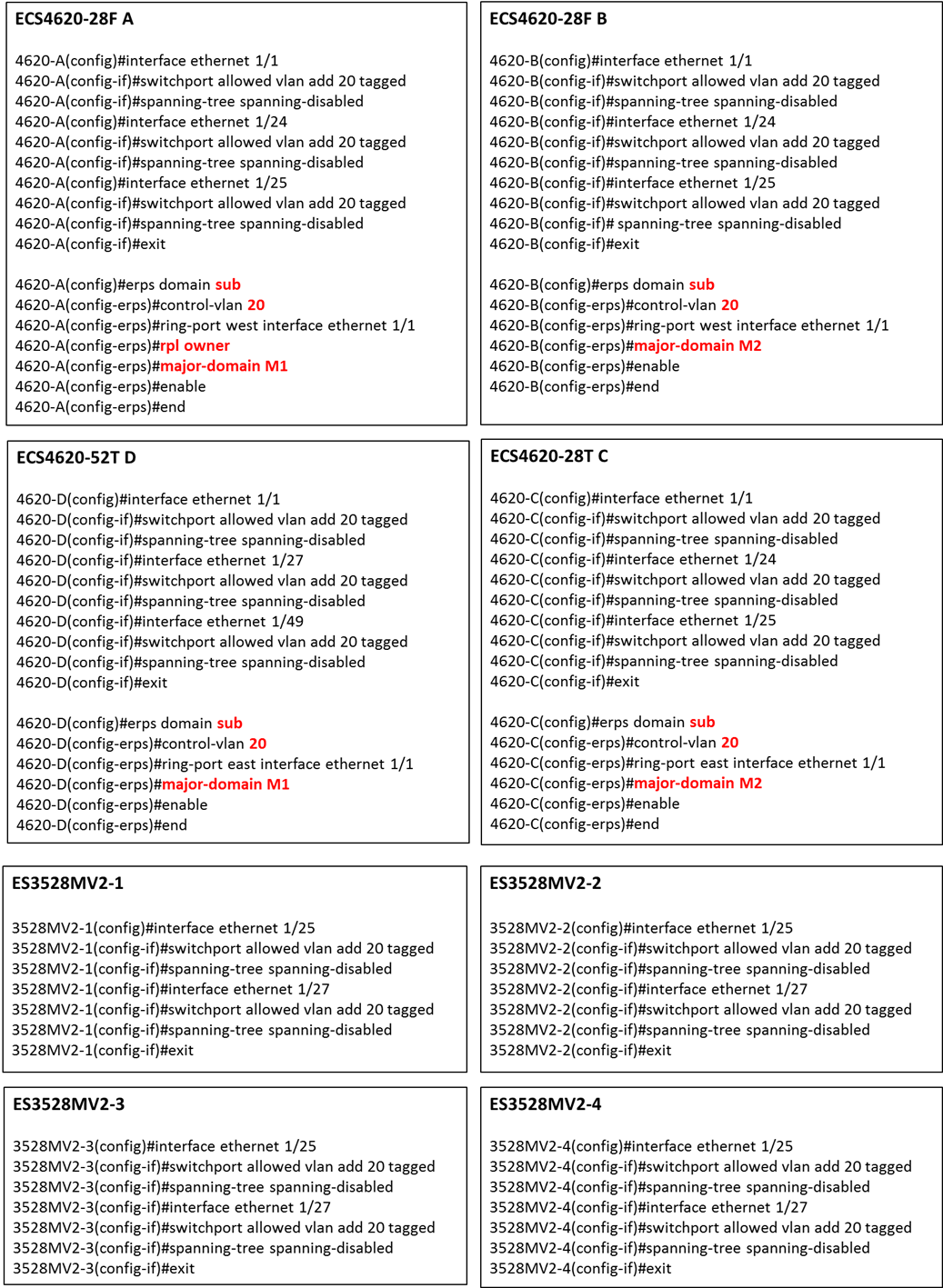
The result of ERPS on each switch:
The state will display “Idle” when the network of ring is stable. Please also refer to each of the above ring's topology.
ECS4620-28F A
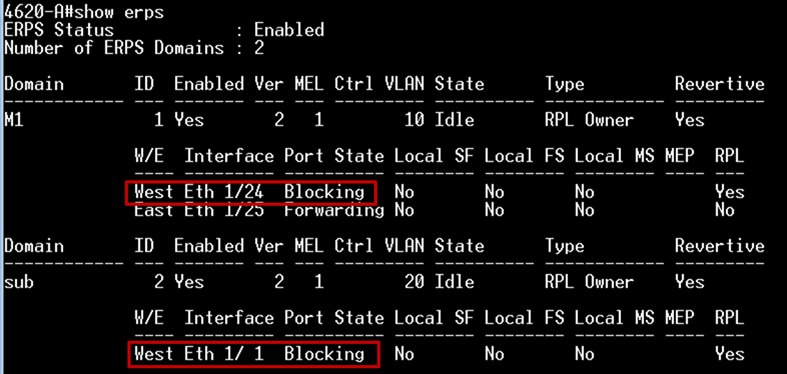
ECS4620-28F B
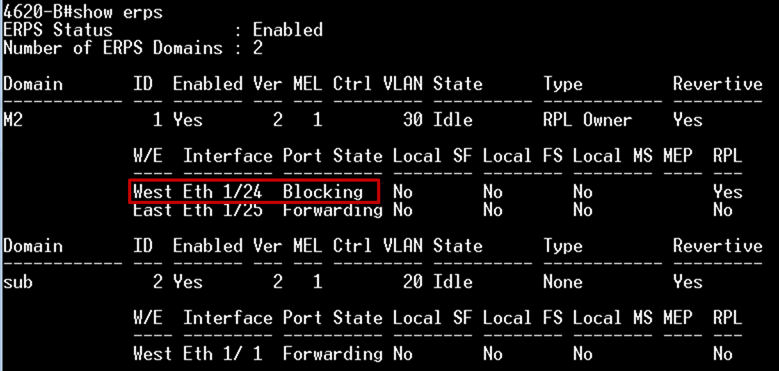
ECS4620-28T C
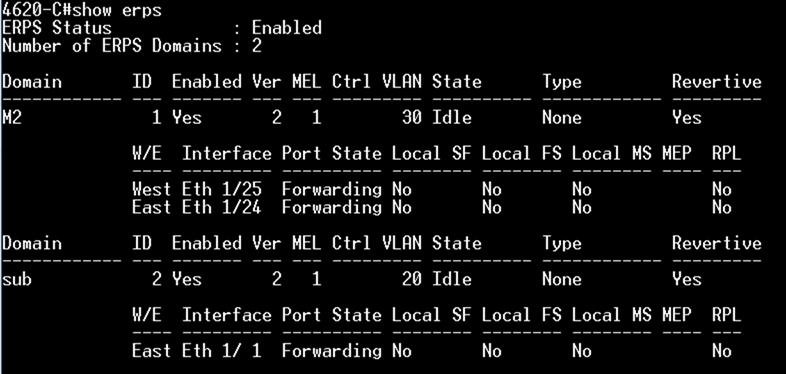
ECS4620-52T D
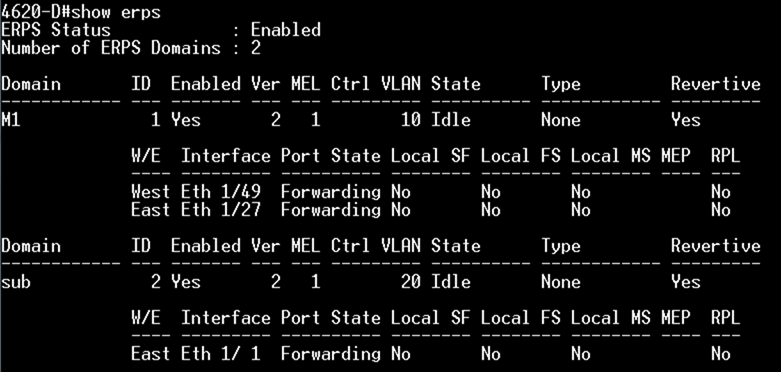
ES3528MV2-1
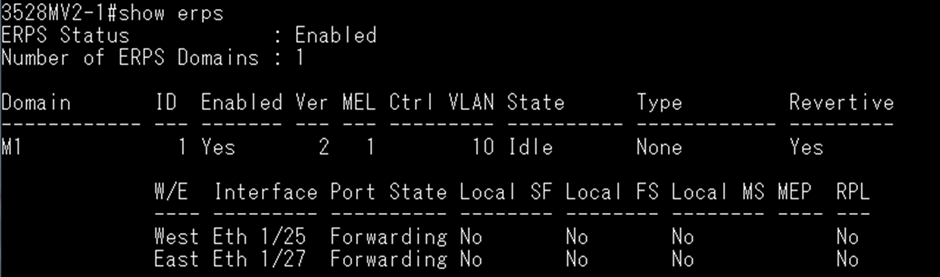
ES3528MV2-2
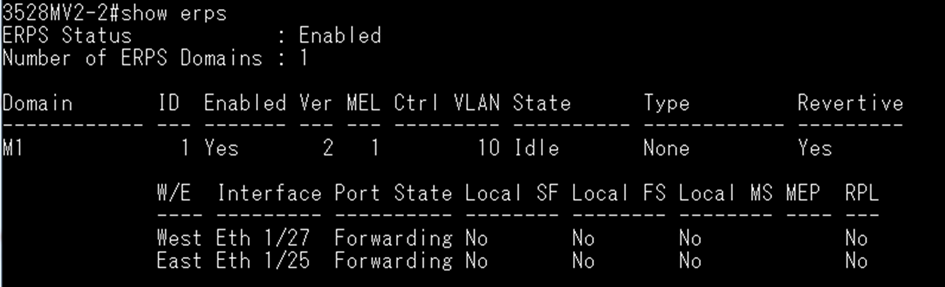
ES3528MV2-3
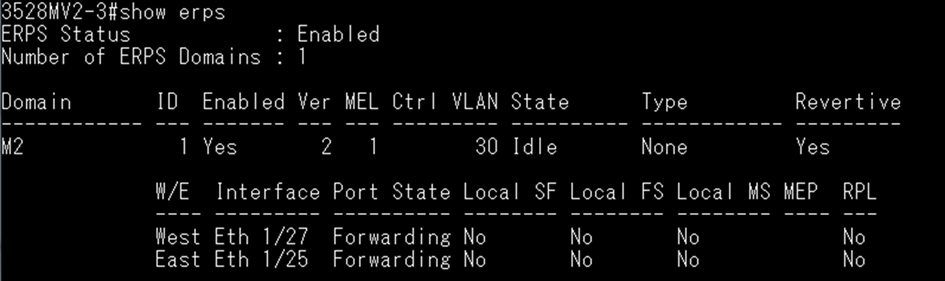
ES3528MV2-4
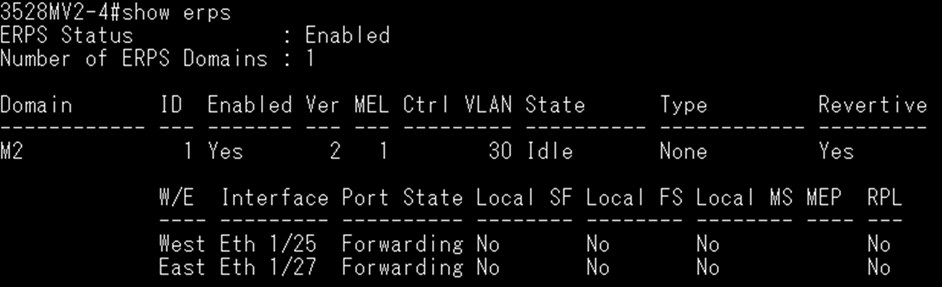
Prev Page How to set the OID - "fileCopyServerInetAddress" via NET-SNMP on ECS4100 series ?
