After setting L3 DHCP relay, Client A will get IP (192.168.2.X/24) from DHCP Server.
Client B will get IP (192.168.3.X/24) from DHCP Server.
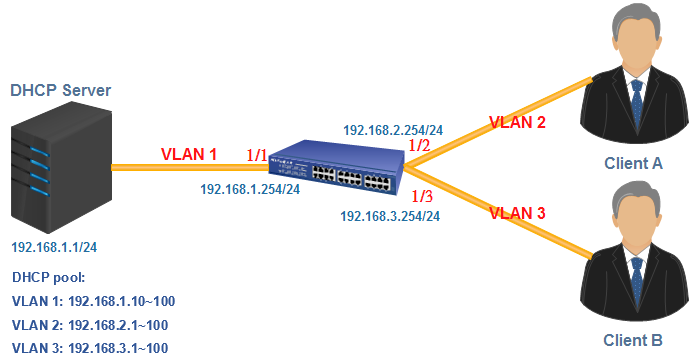
The steps to configure on ECS4620 Series:
Console#configure Console(config)#interface ethernet 1/2 Console(config-if)#switchport native vlan 2 Console(config-if)#switchport mode access Console(config-if)#exit Console(config)#interface ethernet 1/3 Console(config-if)#switchport native vlan 3 Console(config-if)#switchport mode access Console(config-if)#exit Console(config)#interface vlan 1 Console(config-if)#ip address 192.168.1.254/24 Console(config)#interface vlan 2 Console(config-if)#ip address 192.168.2.254/24 Console(config-if)#ip dhcp relay server 192.168.1.1 Console(config-if)#exit Console(config)#interface vlan 3 Console(config-if)#ip address 192.168.3.254/24 Console(config-if)#ip dhcp relay server 192.168.1.1
You can check the setting by using "show ip interface" command.
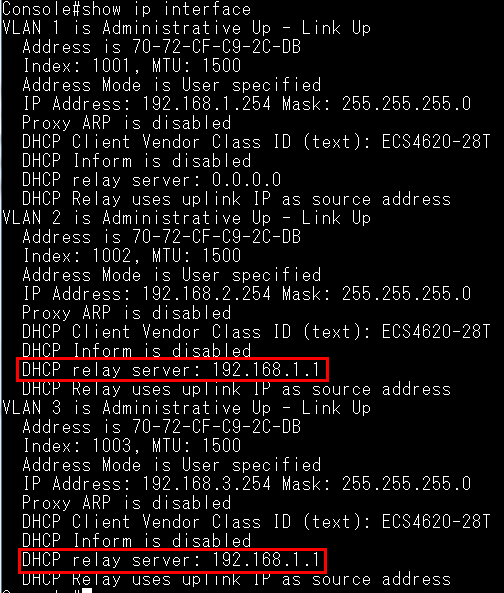
Here's the result of Client A.
Client A can get the IP from DHCP Server (192.168.1.1)
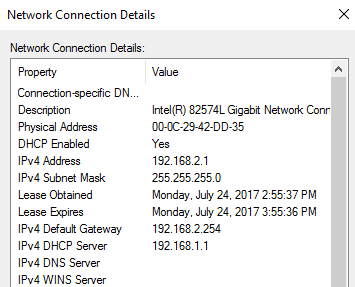
Prev Page How to use admin-key to assign port-channel number ?
Next Page How to set the OID - "fileCopyServerInetAddress" via NET-SNMP on ECS4100 series ?
