Introduction:
Ports can be grouped into an aggregate link (i.e. trunk) to increase the bandwidth of a network connection or to ensure the fault recovery.
There are two methods to establish this aggregate link in Edgecore switch.
1. By manually (aka Static trunks)
2. Automatically negotiate a trunk link between the switch and another network device by linking Aggregation Control Protocol (LACP). (aka Dynamic trunks)
When the automatically negotiating forms the dynamic trunks, the trunk number always start from Trunk 1.
If you want to assign specific number, you need to use the admin-key.
Guideline:
• Admin-key available range : 0 – 65535
• Ports are only allowed to join the same trunk if the admin-key match the value.
(The value of admin-key is not important, and the most important thing is to use the same value for matching.)
• On port interface, please use command "lacp actor admin-key xxx", do not use "partner" command.
actor - The aggregate link for local side.
partner - The aggregate link for remote side.
• By default, the actor's operational key is determined by port's link speed
(1G -> 4, 100M -> 3, 10M -> 2, Not Detected -> 1), and copied to the admin-key.
Example:
Use admin-key to assign port-channel number on ECS4120-28T.
Topology:
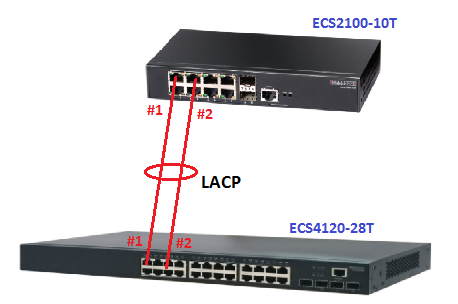
Firmware version:
ECS2100-10T → v1.2.2.0
ECS4120-28T → v1.0.2.20
Procedures:
Step 1. Start with factory default configuration.
Step 2. Use LACP to create port-channel.
@ ECS2100-10T
2100# configure 2100(config)# interface ethernet 1/1,2 2100(config-if)# lacp
@ ECS4120-28T
4120# configure 4120(config)# interface ethernet 1/1,2 4120(config-if)# lacp
Step 3. Check port-channel status on both ECS4120-28T and ECS2100-10T
(By default, port-channel number ID is 1)
@ ECS4120-28T
4120# show interface brief Interface Name Status PVID Pri Speed/Duplex Type Trunk --------- ----------------- --------- ---- --- ------------- ------------ ----- Eth 1/ 1 Up 1 0 Auto-1000full 1000BASE-T 1 Eth 1/ 2 Up 1 0 Auto-1000full 1000BASE-T 1 … … Eth 1/27 Down 1 0 10Gfull 10GBASE SFP+ None Eth 1/28 Down 1 0 10Gfull 10GBASE SFP+ None Trunk 1 Up 1 0 Auto-1000full 1000BASE-T 1
4120# show interface status port-channel 1 Information of Trunk 1 Basic Information: Port Type : 1000BASE-T MAC Address : 8C-EA-1B-23-D8-44 Configuration: Name : Port Admin : Up Speed-duplex : Auto Capabilities : 10half, 10full, 100half, 100full, 1000full … … Current Status: Created By : LACP Link Status : Up Port Operation Status : Up Operation Speed-duplex : 1000full Up Time : 0w 0d 0h 1m 23s (83 seconds) Flow Control Type : None Max Frame Size : 1518 bytes (1522 bytes for tagged frames) MAC Learning Status : Enabled Member Ports : Eth1/1, Eth1/2 Active Member Ports : Eth1/1, Eth1/2
@ ECS2100-10T
2100# show interface brief Interface Name Status PVID Pri Speed/Duplex Type Trunk --------- ----------------- --------- ---- --- ------------- ------------ ----- Eth 1/ 1 Up 1 0 Auto-1000full 1000BASE-T 1 Eth 1/ 2 Up 1 0 Auto-1000full 1000BASE-T 1 … … Eth 1/27 Down 1 0 10Gfull 10GBASE SFP+ None Eth 1/28 Down 1 0 10Gfull 10GBASE SFP+ None Trunk 1 Up 1 0 Auto-1000full 1000BASE-T 1
2100# show interface status port-channel 1 Information of Trunk 1 Basic Information: Port Type : 1000BASE-T MAC Address : CC-37-AB-54-F2-38 Configuration: Name : Port Admin : Up Speed-duplex : Auto Capabilities : 10half, 10full, 100half, 100full, 1000full … … Current Status: Created By : LACP Link Status : Up Port Operation Status : Up Operation Speed-duplex : 1000full Up Time : 0w 0d 0h 1m 47s (107 seconds) Flow Control Type : None Max Frame Size : 1518 bytes (1522 bytes for tagged frames) MAC Learning Status : Enabled Member Ports : Eth1/1, Eth1/2 Active Member Ports : Eth1/1, Eth1/2
Step 4. Use admin-key to assign port-channel number on ECS4120-28T.
(change port-channel ID from 1 to 2)
Create port-channel 2 manually and assign admin-key to the port-channel 2 interface.
Set the same admin-key to its member ports. (port 1 & port 2)
@ ECS4120-28T
4120(config)# int port-channel 2 4120(config-if)# lacp admin-key 20 4120(config-if)# exit 4120(config)# interface ethernet 1/1,2 4120(config-if)# lacp actor admin-key 20
Step 5. Wait for a while and check port-channel status on ECS4120-28T
@ ECS4120-28T
4120# show interface brief Interface Name Status PVID Pri Speed/Duplex Type Trunk --------- ----------------- --------- ---- --- ------------- ------------ ----- Eth 1/ 1 Up 1 0 Auto-1000full 1000BASE-T 2 Eth 1/ 2 Up 1 0 Auto-1000full 1000BASE-T 2 … … Eth 1/27 Down 1 0 10Gfull 10GBASE SFP+ None Eth 1/28 Down 1 0 10Gfull 10GBASE SFP+ None Trunk 2 Up 1 0 Auto-1000full 1000BASE-T 2
4120# show interface status port-channel 2 Information of Trunk 2 Basic Information: Port Type : 1000BASE-T MAC Address : 8C-EA-1B-23-D8-44 Configuration: Name : Port Admin : Up Speed-duplex : Auto Capabilities : 10half, 10full, 100half, 100full, 1000full … … Current Status: Created By : LACP Link Status : Up Port Operation Status : Up Operation Speed-duplex : 1000full Up Time : 0w 0d 0h 5m 59s (359 seconds) Flow Control Type : None Max Frame Size : 1518 bytes (1522 bytes for tagged frames) MAC Learning Status : Enabled Member Ports : Eth1/1, Eth1/2 Active Member Ports : Eth1/1, Eth1/2
4120# show lacp internal Port Channel : 1 Admin Key : 0 Oper Key : 0 Timeout : Long Port Channel : 2 Admin Key : 20 Oper Key : 20 Timeout : Long
Prev Page How to configure sFlow on ECS2100 Series and verify with sFlowTrend ?
Next Page How to configure L3 DHCP Relay on ECS4620 Series ?
