Scenario:
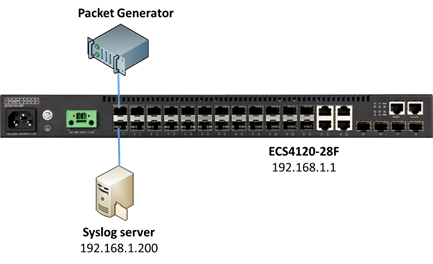
Firmware version: V.1.0.2.29
Behavior of ATC:
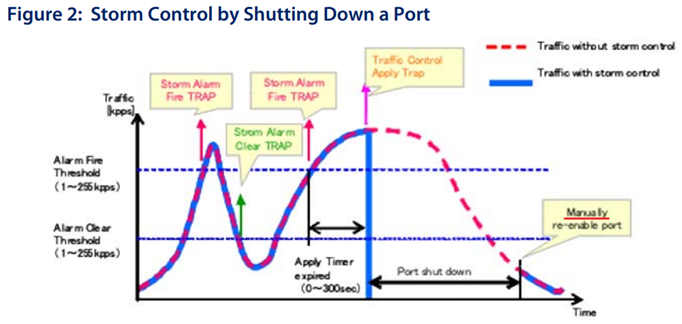
Notice: the port need to be re-enabled manually when it is shut down by ATC.
Procedures:
<1> Configure the IP address of syslog server on switch and enable the "trap" function. (Please remember to configure the management IP address on switch first.)
Console(config)#logging host 192.168.1.200 Console(config)#logging trap
Console#show logging trap Global Configuration: Syslog Logging : Enabled Remote Logging Configuration: Status : Enabled Facility Type : Local use 7 (23) Level Type : Debugging messages (7) Remote Host 1 : Server IP Address : 192.168.1.200 Port : 514
<2> Configure the ATC function for broadcast/multicast traffic. (The following is an example for broadcast, and the configuration method is the same for multicast.)
1. Setup the apply-timer, the timer will start to countdown when the traffic trigger the fire-threshold.
If the traffic does not reduce to the clear-threshold before the end of the countdown, switch will active the control action to limit ingress traffic or shut down the offending port.
Console(config)#auto-traffic-control broadcast apply-timer 5
2. Setup the "shutdown" action of ATC and enable the trap function for it.
Console(config)#interface ethernet 1/1 Console(config-if)#auto-traffic-control broadcast action shutdown Console(config-if)#snmp-server enable port-traps atc broadcast-control-apply
3. Configure the fire-threshold and enable the trap function for it.
Notice: The fire-threshold cannot lower then clear-threshold.
Notice: The unit of ATC-threshold is "Kilo-packets per second". For example: If you configure 200 then the threshold will be 200,000 pps (200*1,000).
Console(config-if)#auto-traffic-control broadcast alarm-fire-threshold 200 Console(config-if)#snmp-server enable port-traps atc broadcast-alarm-fire
Result:
In this example, the fire-threshold is 200 kpps and apply-timer is 5 seconds.
Thus the port will be shutdown when the port received the broadcast traffic over than the fire-threshold reach to 5 seconds.
This is the configuration of packet generator and it will send the 210 kpps packets.
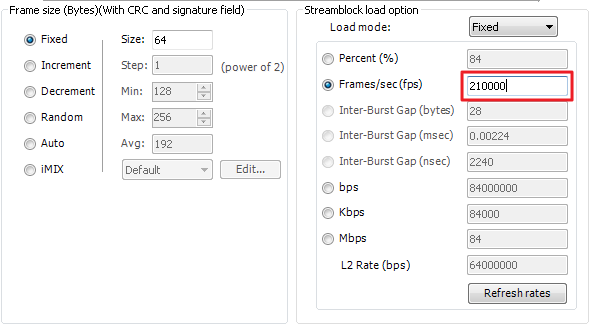
<A> Broadcast traffic test result.
1. The log of the switch.
Console#show log ram [3] 08:04:53 2017-10-12 "STP port state: MSTID 0, Eth 1/1 becomes non-forwarding." level : 6, module : 5, function : 1, and event no. : 1 [2] 08:04:52 2017-10-12 "Unit 1, Port 1 link-down notification, reason: Auto Traffic Control - Broadcast." level : 6, module : 5, function : 1, and event no. : 1 [1] 08:04:52 2017-10-12 "ATC broadcast traffic_control gets enabled on port 1." level : 6, module : 5, function : 1, and event no. : 1 [0] 08:04:47 2017-10-12 "ATC broadcast storm alarm on port 1" level : 6, module : 5, function : 1, and event no. : 1
2. We can see the "Link Down Reason", the port 1 has shutdown by broadcast ATC.
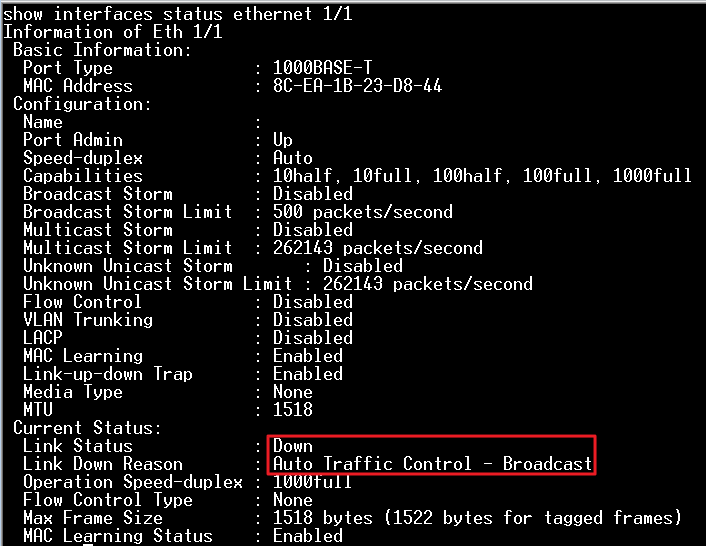
3. Switch will send the trap to the syslog server.
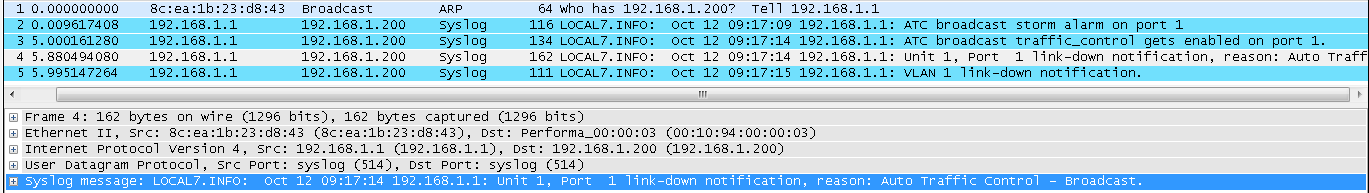
<B> Multicast traffic test result.
1. The log of the switch.
Console#show log ram [3] 09:19:53 2017-10-12 "VLAN 1 link-down notification." level : 6, module : 5, function : 1, and event no. : 1 [2] 09:19:52 2017-10-12 "Unit 1, Port 1 link-down notification, reason: Auto Traffic Control - Multicast." level : 6, module : 5, function : 1, and event no. : 1 [1] 09:19:52 2017-10-12 "ATC multicast traffic_control gets enabled on port 1." level : 6, module : 5, function : 1, and event no. : 1 [0] 09:19:47 2017-10-12 "ATC multicast storm alarm on port 1" level : 6, module : 5, function : 1, and event no. : 1
2. We can see the "Link Down Reason", the port 1 has shutdown by multicast ATC.
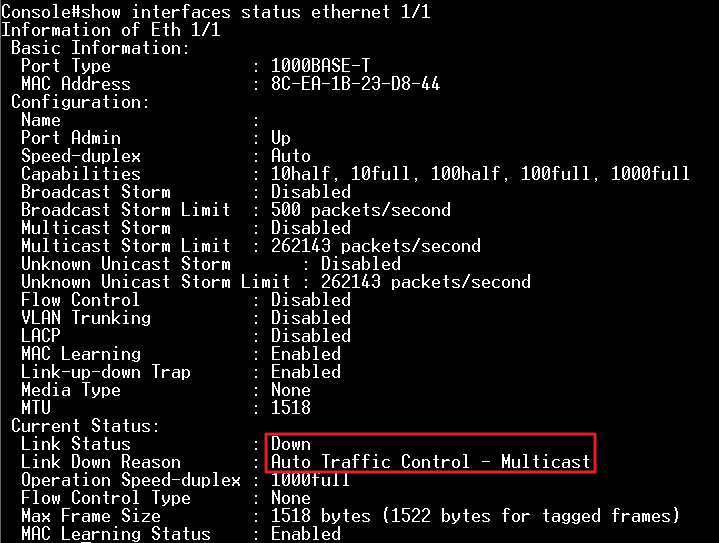
3. Switch will send the trap to the syslog server.
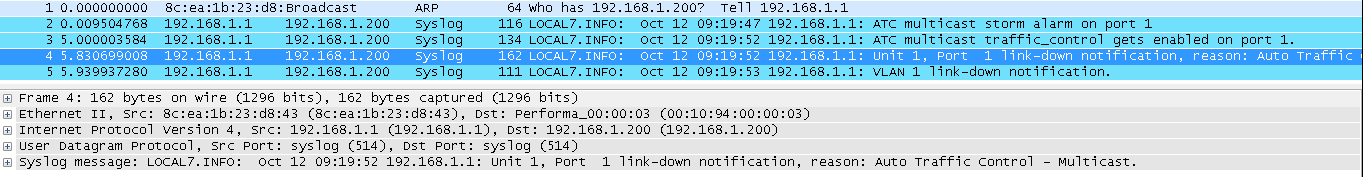
Prev Page How to configure VLAN (create/delete/add member ports) via SNMP ?
