VLAN configuration support in standard MIB (Q-BRIDGE-MIB).
Support Model:
ECS4620 Series, ECS4510 Series, ECS4120 Series,
ECS4100 Series, ECS4110 Series, ECS4210 Series,
ECS3510-28T/52T, ES3528MV2, ES3510MA,
ECS2100 Series, ECS2110 Series
a. Create/Delete VLAN in vlan database.
SNMPSET command format:
snmpset -c private -v 2c <switch ip> < dot1qVlanStaticRowStatus | dot1qVlanStaticName >.< dot1qVlanIndex > < INTEGER | STRING > <value>
===Note===
dot1qVlanStaticRowStatus = active(1), notInService(2), notReady(3), createAndGo(4), createAndWait(5), destroy(6)
<Example 1>
Create VLAN10-Data, VLAN20-Multicast, and VLAN30-Other in vlan database.
(1) dot1qVlanStaticRowStatus (Integer 5 : createAndWait)
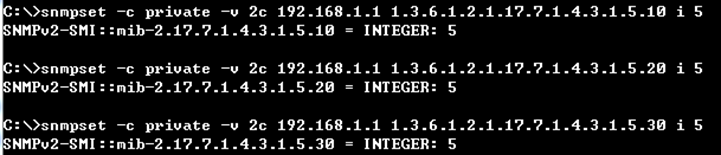
(2) dot1qVlanStaticRowStatus (Integer 1 : active)
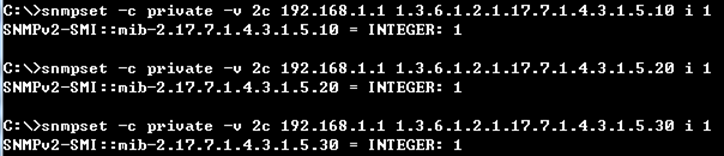
(3) dot1qVlanStaticName (String VLAN10:Data, VLAN20:Multicast, and VLAN30:Other)
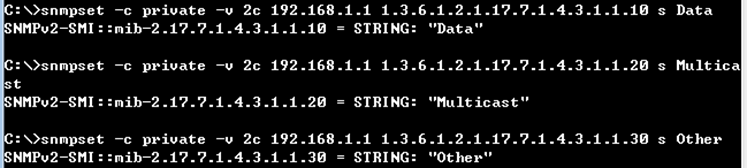
Check the result from SNMP and CLI.
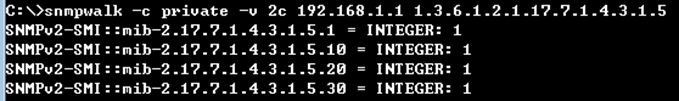
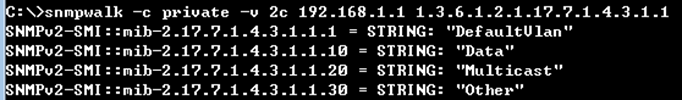
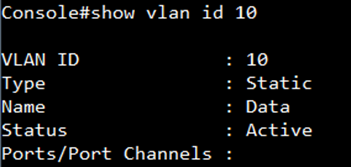

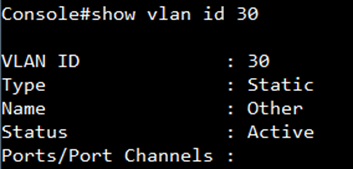
<Example 2>
Delete VLAN30-Other in vlan database.
(1) dot1qVlanStaticRowStatus (Integer 6 : destroy)
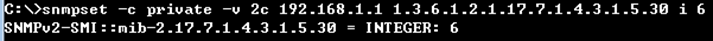
Check the result from SNMP and CLI.
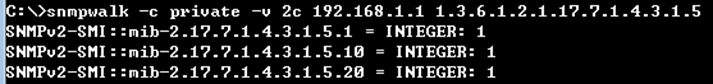
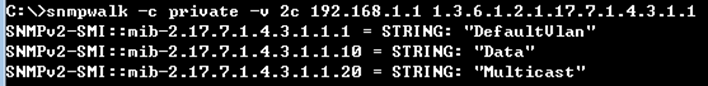
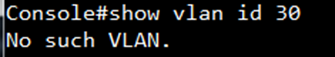
b. Add VLAN as member on port interface.
SNMPSET command format:
snmpset -c private -v 2c <switch ip> < dot1qVlanStaticEgressPorts | dot1qVlanStaticUntaggedPorts >.< dot1qVlanIndex > < HEX STRING > < PortList >
===Note===
PortList (Base syntax: OCTET STRING)
dot1qVlanStaticEgressPorts = 1 means port was assigned to the egress list for the VLAN; 0 means port was removed to the egress list for the VLAN.
dot1qVlanStaticUntaggedPorts = 1 means port transmits egress packets for the VLAN as untagged; 0 means port transmits egress packets for the VLAN as tagged.
<Example>
Configure VLAN setting on port interfaces as below.
Port1: PVID=10, VID=10(u)
Port2: PVID=1, VID=1(u), 20(t)
Port3: PVID=1, VID=1(t), 10(t), 20(t)
(1) dot1qVlanStaticEgressPorts (HEX STRING : VLAN1-7FFFFFF0, VLAN10-A0000000, VLAN20-60000000)
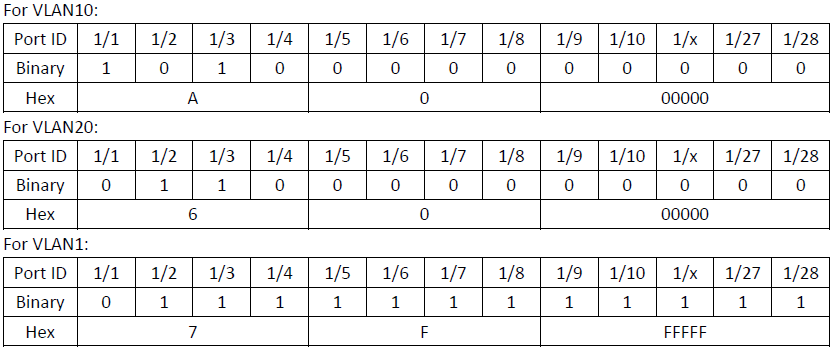
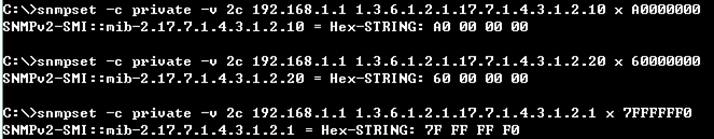
Check the result from SNMP and CLI.
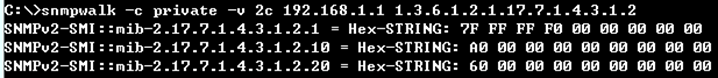
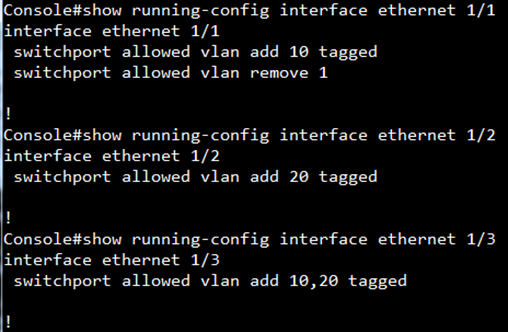
(2) dot1qVlanStaticUntaggedPorts (HEX STRING : VLAN1-5FFFFFF0, VLAN10-80000000, VLAN20-00000000)
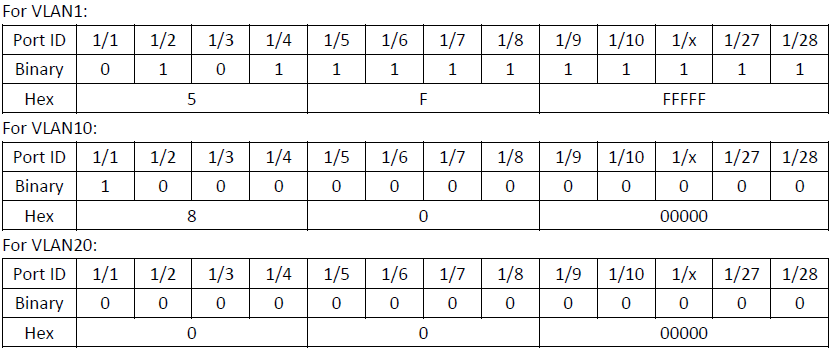
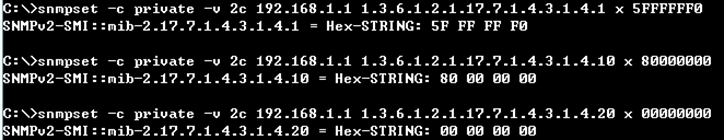
Check the result from SNMP and CLI.
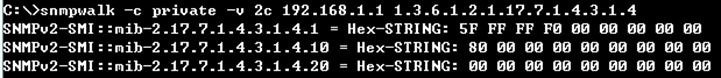
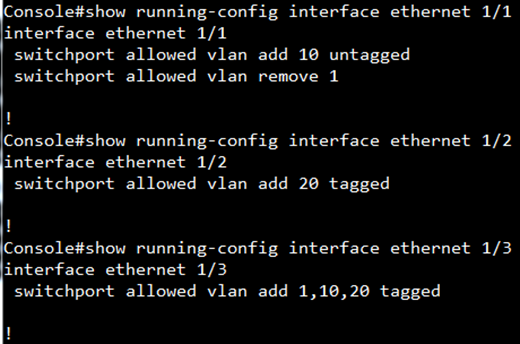
c. Configure PVID on port interface.
SNMPSET command format:
snmpset -c private -v 2c <switch ip> < dot1qPvid >.< PortIndex > < unsigned INTEGER > < VlanIndex>
<Example>
Configure VLAN setting on port interfaces as below.
Port1: PVID=10, VID=10(u)
Port2: PVID=1, VID=1(u), 20(t)
Port3: PVID=1, VID=1(t), 10(t), 20(t)
(1) dot1qPvid (unsigned INTEGER : port1-VLAN10, port2-VLAN1, port3-VLAN1)
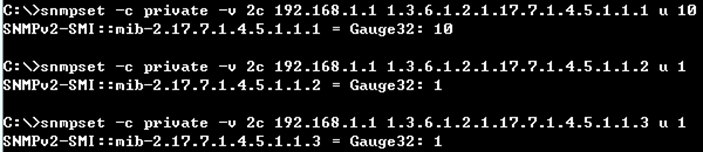
Check the result from SNMP and CLI.
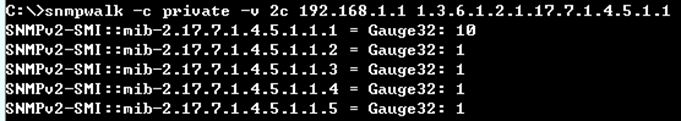
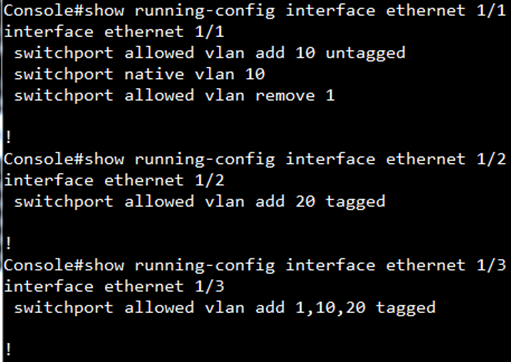
Prev Page TACACS+ authorization: The Attribute-Value Pairs(AVP) support on Edgecore switches
