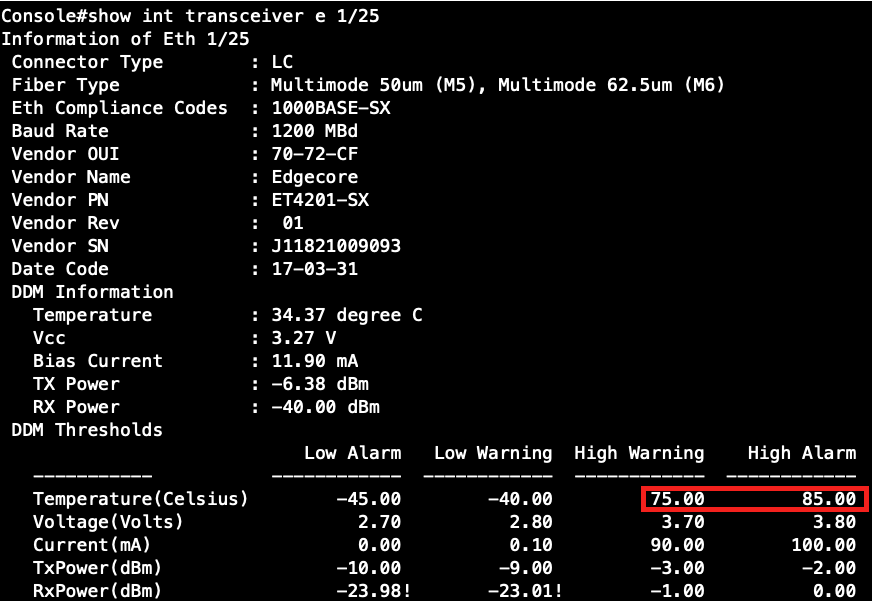The switch can display diagnostic information for SFP modules which support the SFF-8472 Specification for Diagnostic Monitoring Interface for Optical Transceivers. This information allows administrators to remotely diagnose problems with optical devices. This feature, referred to as Digital Diagnostic Monitoring (DDM) in the command display, provides information on transceiver parameters including temperature, supply voltage, laser bias current, laser power, received optical power, and related alarm thresholds.
transceiver-monitor
The setting for transceiver-monitor:
Console(config)#interface ethernet 1/X Console(config-if)#transceiver-monitor
Use this command "transceiver-monitor" can monitor the current transceiver status, such as Temperature, TX power, RX power.
When any of the transceiver's operational values fall outside of specified thresholds, the switch will send the trap.
transceiver-threshold
The setting for transceiver-threshold:
Console(config)#interface ethernet 1/X
Console(config-if)#transceiver-threshold { current | rx-power | temperature | tx-power | voltage }Use this command "transceiver-threshold" can set the default threshold from the transceiver to determine when an alarm or warning message should be sent.
Support Models: ECS4620 series, ECS4510 series, ECS4120 series, ECS4100 series, ECS2100 series, ECS2110 series
Topology:
Insert the transceiver --- (25)ECS4620-28T(1) --- SNMP server
The procedure to monitor the transceiver status :
Step 1: Configure the switch's IP address and enable the SNMP trap.
Console#con Console(config)#interface vlan 1 Console(config-if)#ip address 192.168.1.1/24 Console(config-if)#exit Console(config)#snmp-server host 192.168.1.100 inform private version 2c
Step 2: Check the transceiver's information currently.
At this time, the RX power is not within the range of the default threshold of the Low Alarm/Waring.
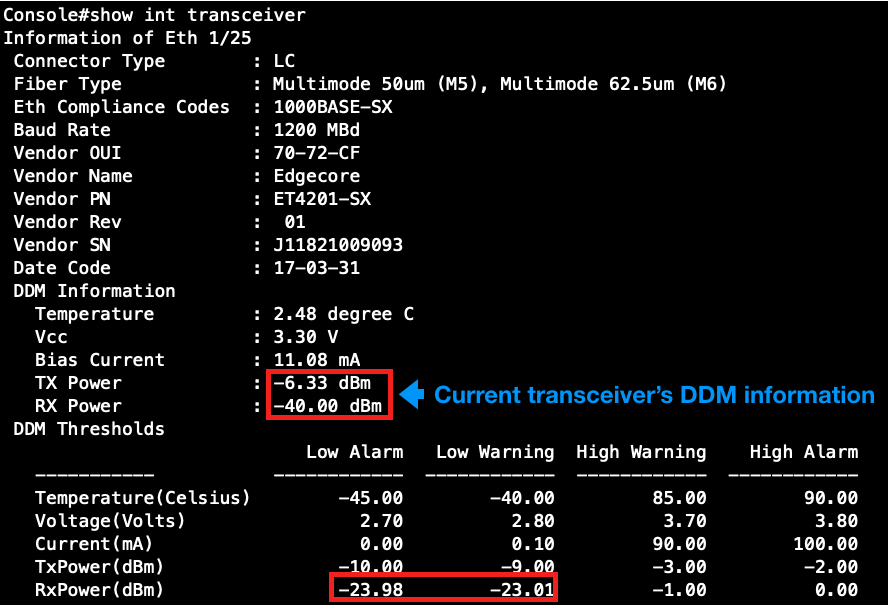
Step 3: Enable the transceiver-monitor.
Console#con Console(config)#interface ethernet 1/25 Console(config-if)#transceiver-monitor
Step 4: The switch will send out the SNMP trap (SFPThresholdAlarmWarnTrap).
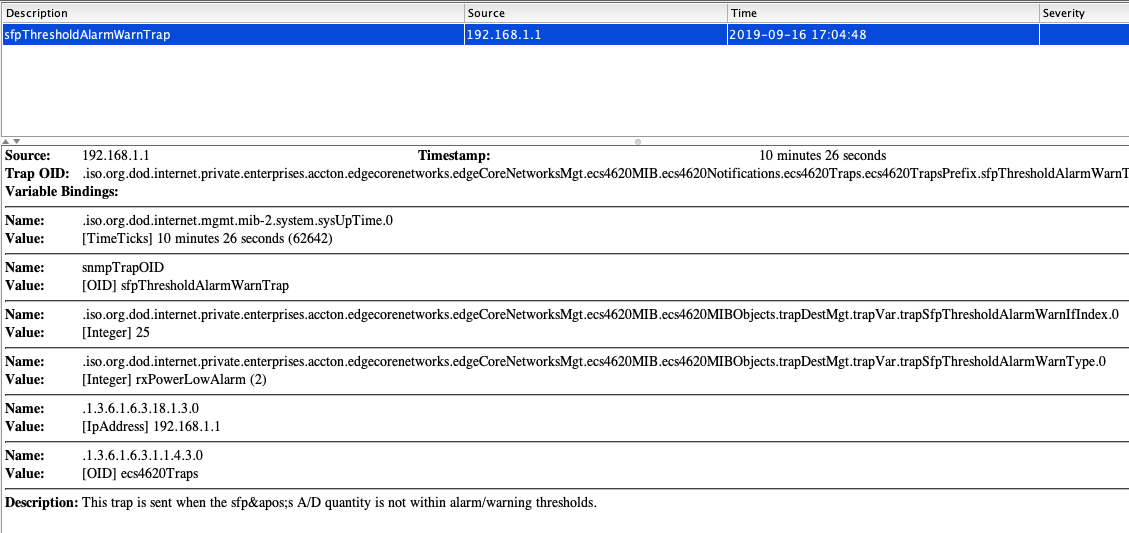
The procedure to change the transceiver-threshold :
Step 1: Check the transceiver DDM Thresholds currently.
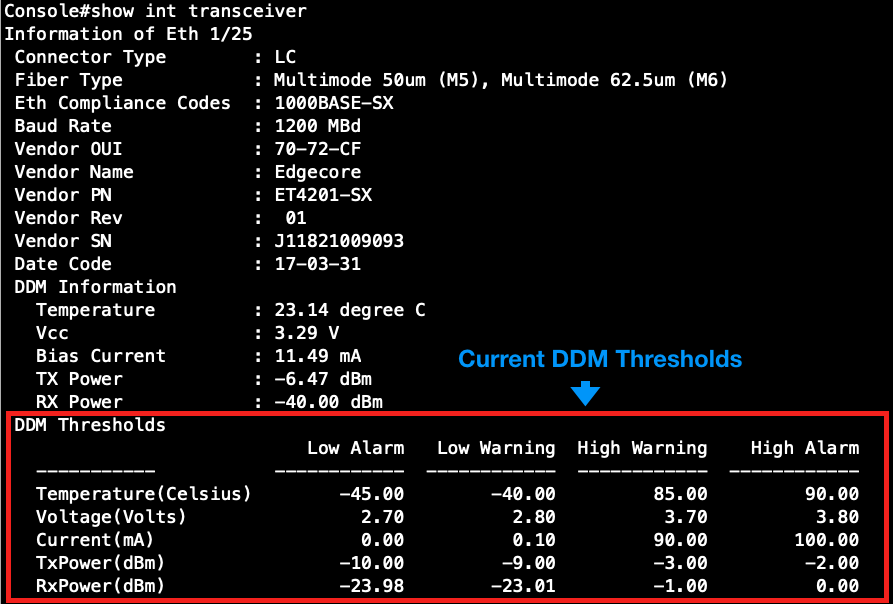
Step 2: Configure the threshold of the Temperature.
Console(config)#interface ethernet 1/25 Console(config-if)#no transceiver-threshold-auto Console(config-if)#transceiver-threshold temperature high-warning 7500 Console(config-if)#transceiver-threshold temperature high-alarm 8500
Step 3: Check the modification of the transceiver's information.