How to check the MAC address count via SNMP ?
In original design, user could only check the number of MAC addresses used and the number of available MAC addresses for the overall system by CLI command and WEB interface.
Edgecore implement to read Total/Dynamic/Static MAC address count by SNMP.
Support version: ECS2100 series V1.2.2.12 and above.
ECS4120 series V1.0.2.44 and above.
The following is the example for ECS2100 series.
[SNMPWALK command format]
snmpwalk -v 2c -c private {switch ip} { amtrMacAddrDynamicCount | amtrMacAddrStaticCount | amtrMacAddrTotalCount }
For amtrMacAddrDynamicCount, OID 1.3.6.1.4.1.259.10.1.43.1.1.8.4
The number of dot1dTpFdbTable entries in the BRIDGE-MIB.
For amtrMacAddrStaticCount, OID 1.3.6.1.4.1.259.10.1.43.1.1.8.5
The number of dot1dStaticTable entries in the BRIDGE-MIB.
For amtrMacAddrTotalCount, OID 1.3.6.1.4.1.259.10.1.43.1.1.8.6
The sum of dot1dTpFdbTable and dot1dStaticTable entries.
For example, the following are current mac-address table entries and mac-address count display by CLI command.
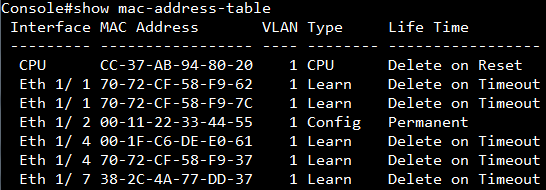
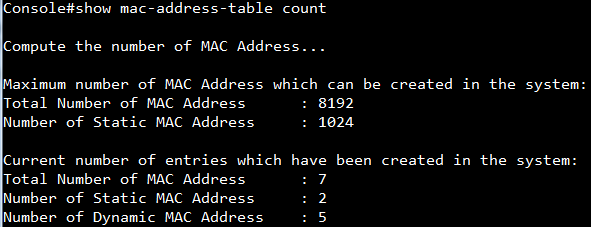
The following are the number of Dynamic/Static/Total MAC address count display by SNMP.
(1) amtrMacAddrDynamicCount, OID 1.3.6.1.4.1.259.10.1.43.1.1.8.4
Number of Dynamic MAC Address : 5
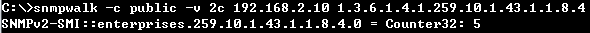
(2) amtrMacAddrStaticCount, OID 1.3.6.1.4.1.259.10.1.43.1.1.8.5
Number of Static MAC Address : 2
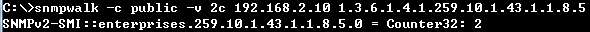
(3) amtrMacAddrTotalCount, OID 1.3.6.1.4.1.259.10.1.43.1.1.8.6
Total Number of MAC Address : 7
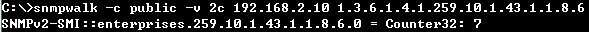
Prev Page Extend the characters of remote-id and circuit-id for DHCPSNP option82 and PPPoE IA
Next Page How to configure IP source guard ACL/MAC mode via SNMP on ECS3510-28T ?
