Scenario:
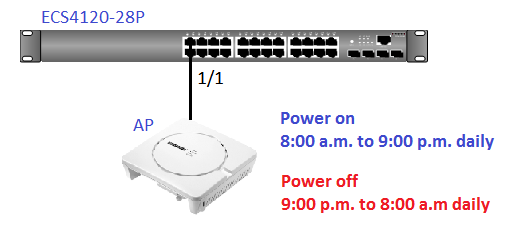
Configuration on ECS4120-28P:
Example for periodic time and date.
ECS4120-28P#con ECS4120-28P(config)#time-range TEST ECS4120-28P(config-time-range)#periodic daily 8 0 to daily 21 0 ECS4120-28P(config-time-range)#exit ECS4120-28P(config)#interface ethernet 1/1 ECS4120-28P(config-if)#power inline time-range TEST ECS4120-28P(config-if)#end ECS4120-28P#
[CLI Command]
time-range name
periodic
{ daily | friday | monday | saturday | sunday | thursday | tuesday | wednesday | weekdays | weekend } hour minute
to
{ daily | friday | monday | saturday | sunday | thursday | tuesday | wednesday | weekdays | weekend } hour minute
[SNMPSET command format]
1. Enable time-range
snmpset -v 2c -c private {switch ip} {timeRangeStatus}.{timeRangeIndex} {integer} {value}For timeRangeStatus, OID 1.3.6.1.4.1.259.10.1.45.1.61.1.1.3
Set OID 1.3.6.1.4.1.259.10.1.45.1.61.1.1.3 to valid(1) to create an entry.
Set OID 1.3.6.1.4.1.259.10.1.45.1.61.1.1.3 to invalid(2) to destroy an entry.
For timeRangeIndex: The index for time-range
Identified starts from 0.
2. Create time-range
snmpset -v 2c -c private {switch ip} {timeRangeName}.{timeRangeIndex} {string} {name}For timeRangeName, OID 1.3.6.1.4.1.259.10.1.45.1.61.1.1.2
Configure as string, user should give a name to the time-range.
3. Configure time range rule
snmpset -v 2c -c private {switch ip} {timeRangePeriodic}.{timeRangeIndex}.{PeriodicType}.{startHour}.{startMinute}.{PeriodicType}.{endHour}.{endMinute} {integer} {value}For timeRangePeriodic, OID 1.3.6.1.4.1.259.10.1.45.1.61.2.1.8
Set OID 1.3.6.1.4.1.259.10.1.45.1.61.2.1.8 to valid(1) to create an entry and periodic execute.
Set OID 1.3.6.1.4.1.259.10.1.45.1.61.2.1.8to invalid(2) to destroy an entry.
For PeriodicType, {sunday(0),monday(1),tuesday(2),wednesday(3),thursday(4),friday(5),saturday(6),daily(7),weekdays(8),weekend(9)}
For startHour and startMinute: Integer.
For endHour and endMinute: Integer.
4. Assign time-range to power inline
snmpset -v 2c -c private {switch ip} {PSE_Port_TimeRange_Name}.{UnitID}.{PortID} {string} {TimeRange_Name}For PSE_Port_TimeRange_Name, OID 1.3.6.1.4.1.259.10.1.45.1.28.6.1.11
Configure as string, user should assign a specific time-range.
For UnitID and PortID,
Specify the port that apply the time-range.
Example for configure via SNMP:
(1) timeRangeStatus, OID 1.3.6.1.4.1.259.10.1.45.1.61.1.1.3 ; timeRangeIndex = 0 (Integer 1 : valid)

(2) timeRangeName, OID 1.3.6.1.4.1.259.10.1.45.1.61.1.1.2 ; timeRangeIndex = 0 (String “TEST”: the profile name is TEST)

(3) timeRangePeriodic, OID 1.3.6.1.4.1.259.10.1.45.1.61.2.1.8 ; timeRangeIndex = 0 ; PeriodicType = daily(7) ; startHour = 8 ; startMinute = 0 ; PeriodicType = daily(7) ; endHour = 21 ; endMinute = 0 (Integer 1 : valid)
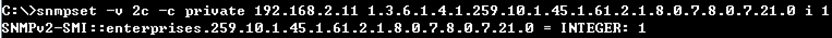
(4) PSE_Port_TimeRange_Name, OID 1.3.6.1.4.1.259.10.1.45.1.28.6.1.11 ; UnitID = 1 ; PortID = 1
(String “TEST”: Apply the profile TEST)
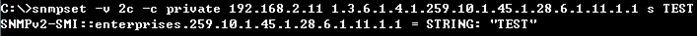
Result:
Time range table in ECS4120-28P.
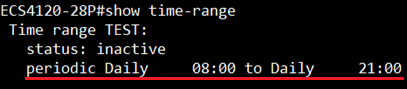
When the system is operating in the time-range (8:00 to 21:00), AP will power on.
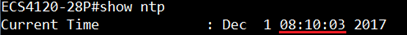
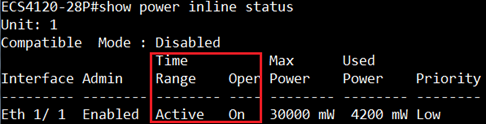
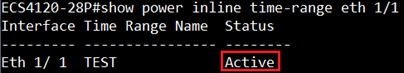
When the system is out of the time-range, PSE will not supply the power.
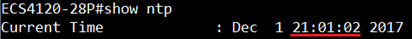
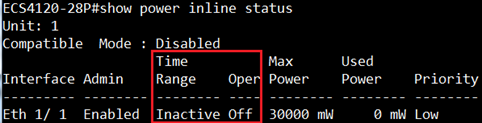
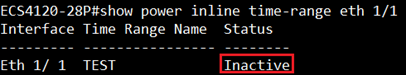
Prev Page [Enhancement]ECS2100 series support both Layer 2 and Layer 3 DHCP Relay
Next Page Extend the characters of remote-id and circuit-id for DHCPSNP option82 and PPPoE IA
