Overview
The Two-Way Active Measurement Protocol (TWAMP) is an open protocol for measuring network performance between any two devices supporting the TWAMP protocol.
TWAMP uses the methodology and architecture of OWAMP to define an open protocol for measurement of two-way or round-trip metrics, in addition to the one-way metrics of OWAMP.
TWAMP consists of the following two protocols as L3 layer monitor. When starting the performance measurement session (TWAMP-Control), use the TWAMP control protocol. It is layered over TCP and is used to initiate and set up test sessions. The TWAMP test protocol is layered over UDP and is used for sending and receiving the test packets for performance measurement (TWAMP-Test).
Operational Concept
TWAMP consists of a network architecture in which a combination of Control-Client and Session-Sender is a set of hosts; meanwhile, Server and Session-Reflector are configured on the other host. Our switch supports the function of Server and Session-Reflector (RFC5357).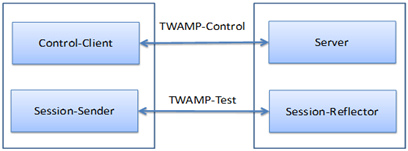
Establishment of Control Connection
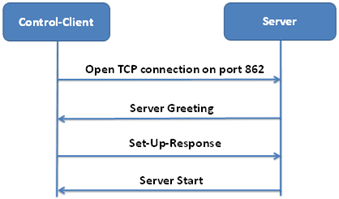
Establishment of Test Session
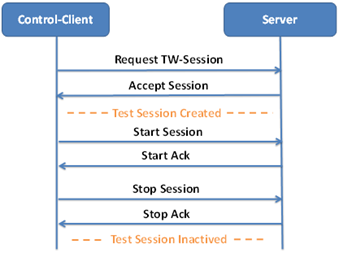
Configuration (Support CLI command only currently)
TWAMP Reflector is disabled by default.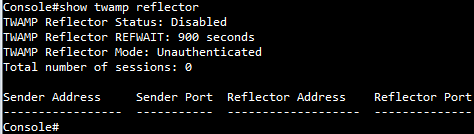
Enable TWAMP Reflector function.
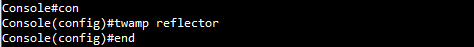
Display current status and timer.
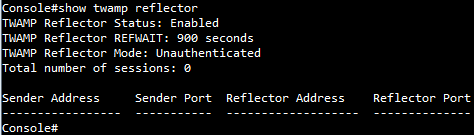
TWAMP Reflector REFWAIT timer:
Close the session that has been started when no packet associated with that session has been received for REFWAIT seconds.(Default: 900 seconds; configurable range is from 30 - 3600 seconds)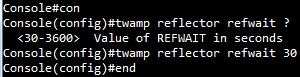
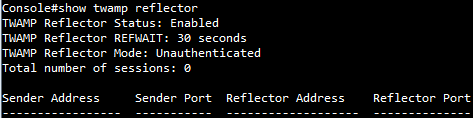
[Result]
1) TWAMP clients use IPv4 address to establish session and send test packets.
Display current status and session.
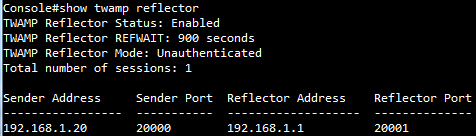
There is no packet loss via IPv4 address.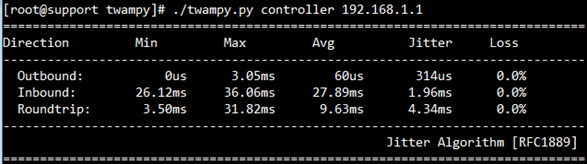
2) The maximum number of test sessions is 5.
TWAMP works correctly when the server and clients are in the same IPv4 network segments.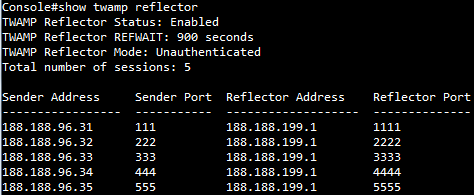
3) TWAMP works correctly when the server and clients are in the different IPv4 network segments.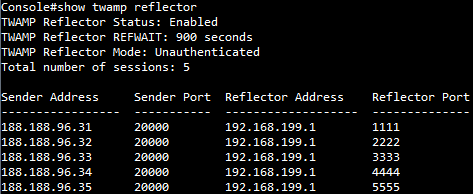
4) TWAMP works correctly when the server and clients are in the same IPv6 network segments.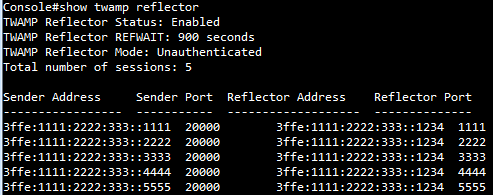
5) TWAMP works correctly when the server and clients are in the different IPv6 network segments.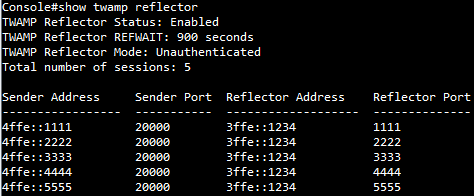
Support models and software version:
ECS4120 series v1.2.2.18 and above.
ECS4100 series v1.2.36.191 and above.
Prev Page [Enhancement] ECS4120 series support IPv6 Prefix Guard via CLI/WEB/SNMP
Next Page [Enhancement] ECS4120 series support DHCPSNP "vlan-flooding"
